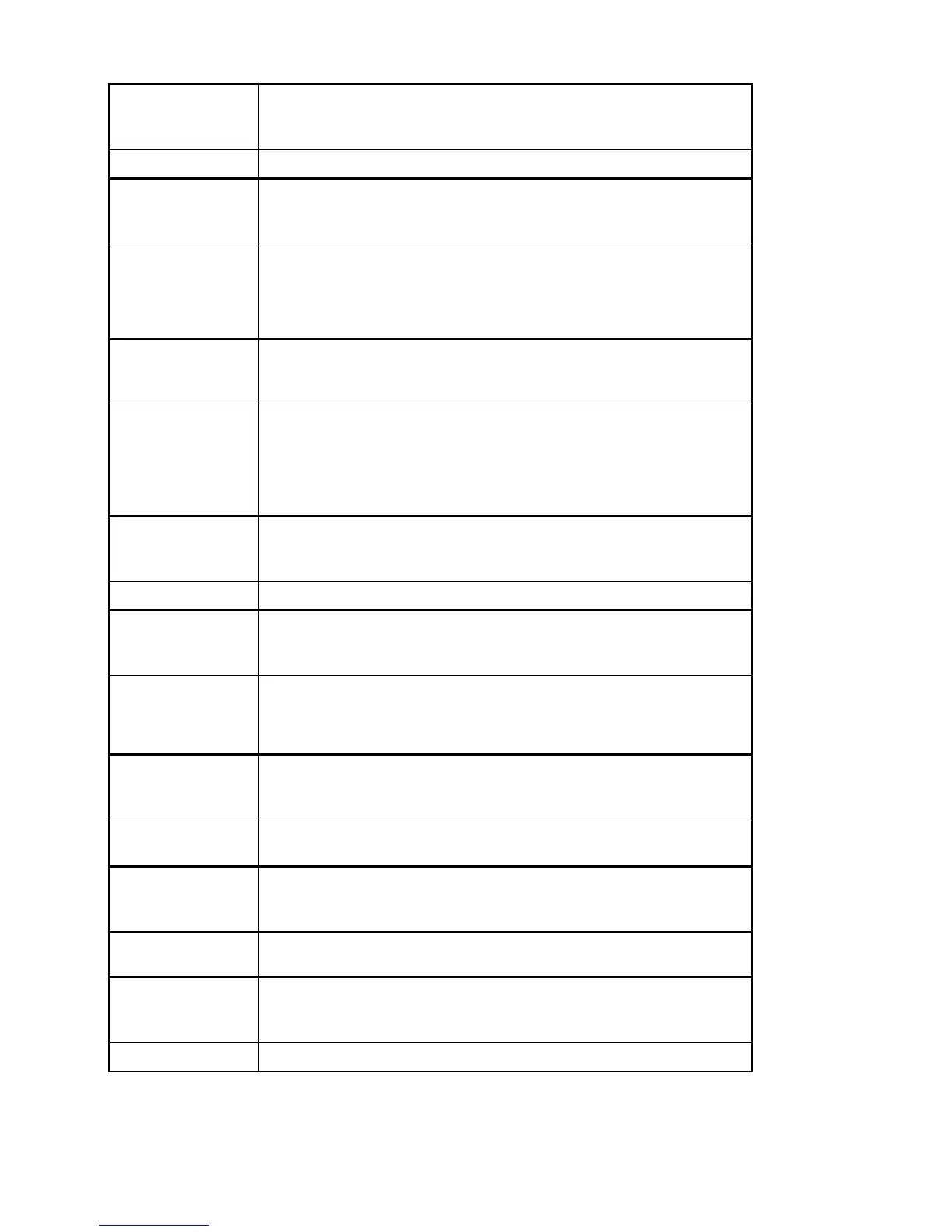4 Monitoring Functions 11.90
4.6 Listing of the alarms/alarm description
Alarm No.
Alarm Text:
3028
”Too many fields/variables”
Remarks: Alarm only on commissioning
Alarm No.
Alarm Text:
3029
”Graphics option not available”
Reason:
Remedy:
Explanation:
Graphic elements have been projected into the selected display, but
the ”Graphics” option is not fitted in the control
– Retrofit ”Graphics” option
– Only project display without graphic elements
Only with additional programming developed in WS 800
Alarm-No.
Alarm Text:
3030
”Cursor memory not available”
Reason:
Remedy:
Explanation:
The cursor memory programmed for the display selected is not correct
(number not allowed or too large).
Use the workstation to redefine the cursor memory
– The function of the cursor memory is to position the cursor where it
was previously when the display is called again.
– Only with additional programming via WS 800
Alarm-No.
Alarm Text:
3032
”Too many fields / variables”
Remarks: Alarm only on commissioning
Alarm-No.
Alarm Text:
3033
”Display text not available”
Reason:
Remedy:
Explanation:
An error has occurred while linking with the workstation.
Check link list, and relink with the workstation (to clear link error).
– Only with additional programming via WS 800
– Alarm only on commissioning
Alarm-No.
Alarm Text:
3034
”Text not available”
Explanation: – Only with additional programming via WS 800
– Alarm only on commissioning
Alarm-No.
Alarm Text:
3040
”Fields / var. not displayable”
Explanation: – Only with additional programming via WS 800
– Alarm only on commissioning
Alarm-No.
Alarm Text:
3041
”Too many fields / variables”
Remarks: Alarm only on commissioning
4-30
© Siemens AG 1990 All Rights Reserved 6ZB5 410-0EP02
SINUMERIK 810T, GA3 (BN)