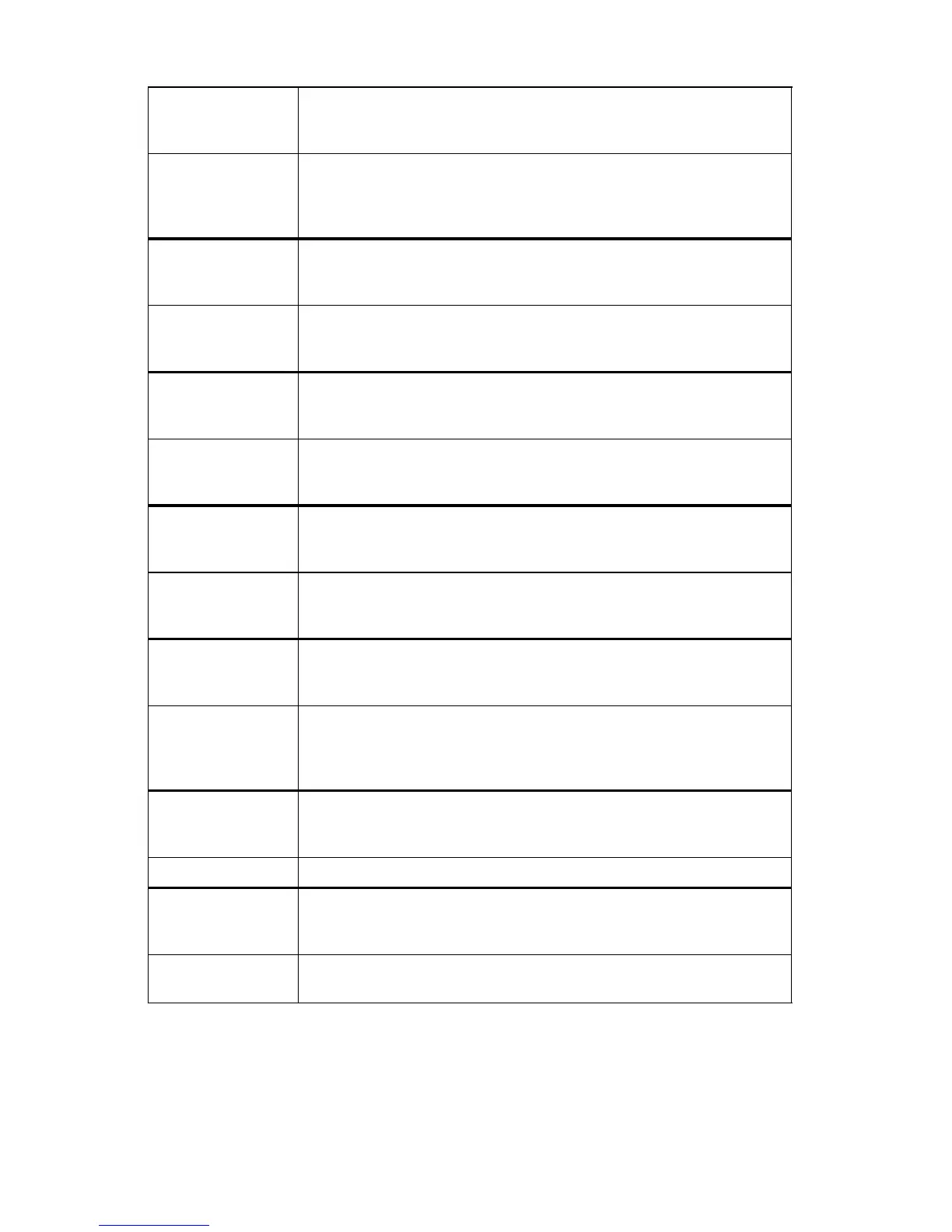09.91 4 Monitoring Functions
4.6 Listing of the alarms/alarm description
Alarm No.
Alarm Text:
3042
”Display description error” {serious error}
Reason:
Remedy:
Explanation:
An error has been found in the display description which cannot be
exactly defined; e. g. a non-existent field has been programmed.
Check the display with the workstation
Only with additional programming via WS 800
Alarm No.
Alarm Text:
3043
”Display description error” {non serious error}
Reason:
Remedy:
Explanation:
As for alarm 3042
As for alarm 3042
As for alarm 3042
Alarm No.
Alarm Text:
3046
”Variable error”
Reason:
Remedy:
Explanation:
A variable has been selected that cannot be displayed in the control.
Check display with workstation
Only with additional programming via WS800
Alarm No.
Alarm Text:
3048
”Wrong workpiece definition”
Reason:
Remedy:
Minimum and maximum workpiece definition values have been
interchanged.
Check the workpiece definition for valid values
Alarm No.
Alarm Text:
3049
”Wrong simulation area!”
Reason:
Remedy:
Incorrect or no values given for the definition of the simulation area
– Check the values for the simulation area (all planes)
– A new start of simulation is possible after RESET and operation of
the ”ACKNOWLEDGE ALARM” key
Alarm No.
Alarm Text:
3050
”Incorrect input”
Reason: Incorrect/undefined simulation data
Alarm No.
Alarm Text:
3063
”Data block not available”
Explanation:
Remedy:
A DB No. was selected in PLC STATUS which is not available.
Select or create the correct data block.
© Siemens AG 1990 All Rights Reserved 6ZB5 410-0EP02 4-31
SINUMERIK 810T, GA3 (BN)