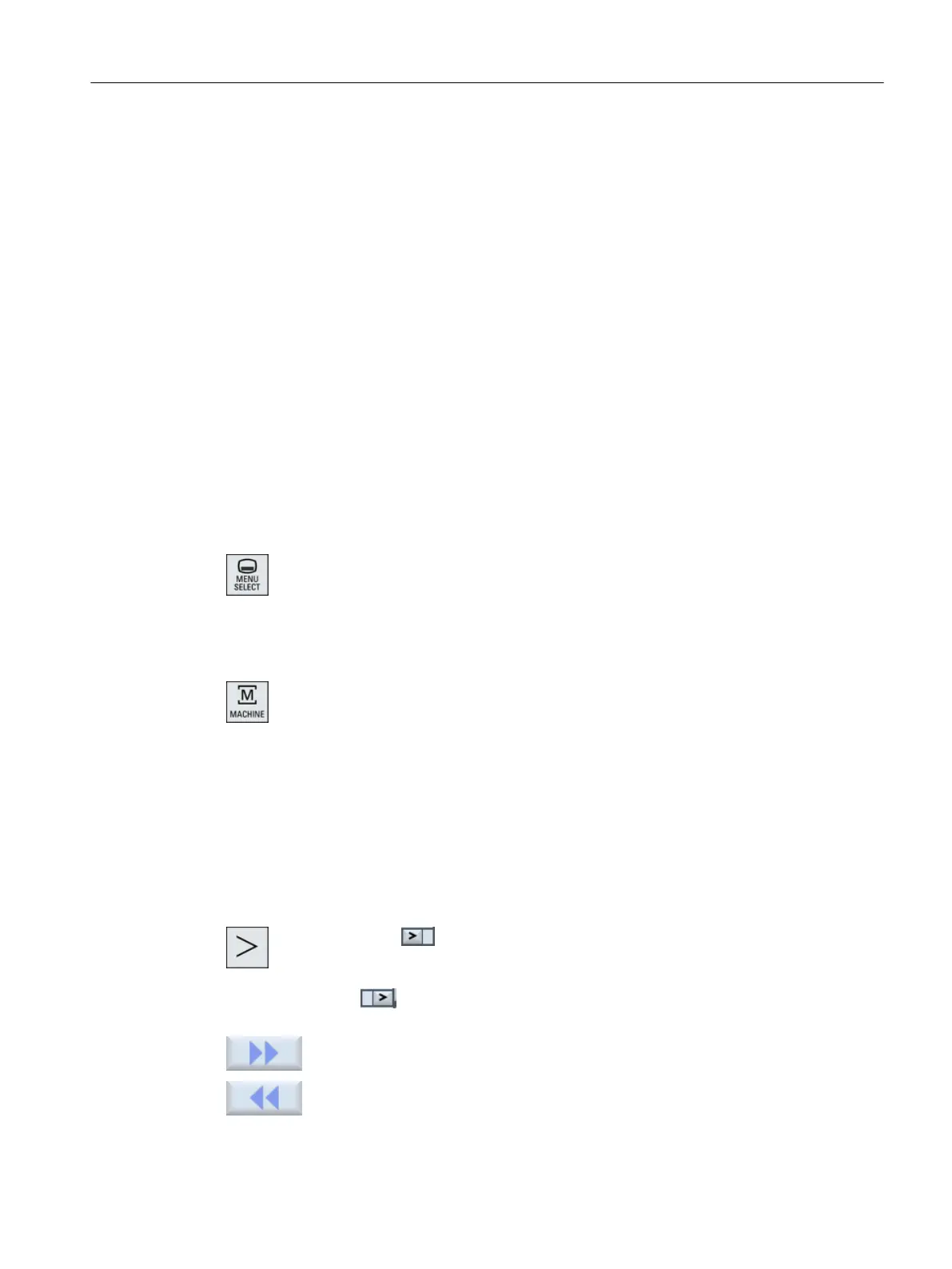See also
Setting for automatic mode (Page 267)
2.4.6 Operation via softkeys and buttons
Operating areas/operating modes
The user interface consists of different windows featuring eight horizontal and eight vertical
softkeys.
You operate the softkeys with the keys next to the softkey bars.
You can display a new window or execute functions using the softkeys.
The operating software is sub-divided into six operating areas (machine, parameter, program,
program manager, diagnosis, startup) and five operating modes or submodes (JOG, MDA,
AUTO, TEACH IN, REF POINT, REPOS).
Changing the operating area
Press the <MENU SELECT> key and select the desired operating area using
the horizontal softkey bar.
You can call the "Machine" operating area directly using the key on the operator panel.
Press the <MACHINE> key to select the "machine" operating area.
Changing the operating mode
You can select a mode or submode directly using the keys on the machine control panel or
using the vertical softkeys in the main menu.
General keys and softkeys
When the symbol appears to the right of the dialog line on the user inter‐
face, you can change the horizontal softkey bar within an operating area. To do
so, press the menu forward key.
The symbol indicates that you are in the expanded softkey bar.
Pressing the key again will take you back to the original horizontal softkey bar.
Use the ">>" softkey to open a new vertical softkey bar.
Use the "<<" softkey to return to the previous vertical softkey bar.
Introduction
2.4 User interface
Milling
Operating Manual, 08/2018, 6FC5398-7CP41-0BA0 49