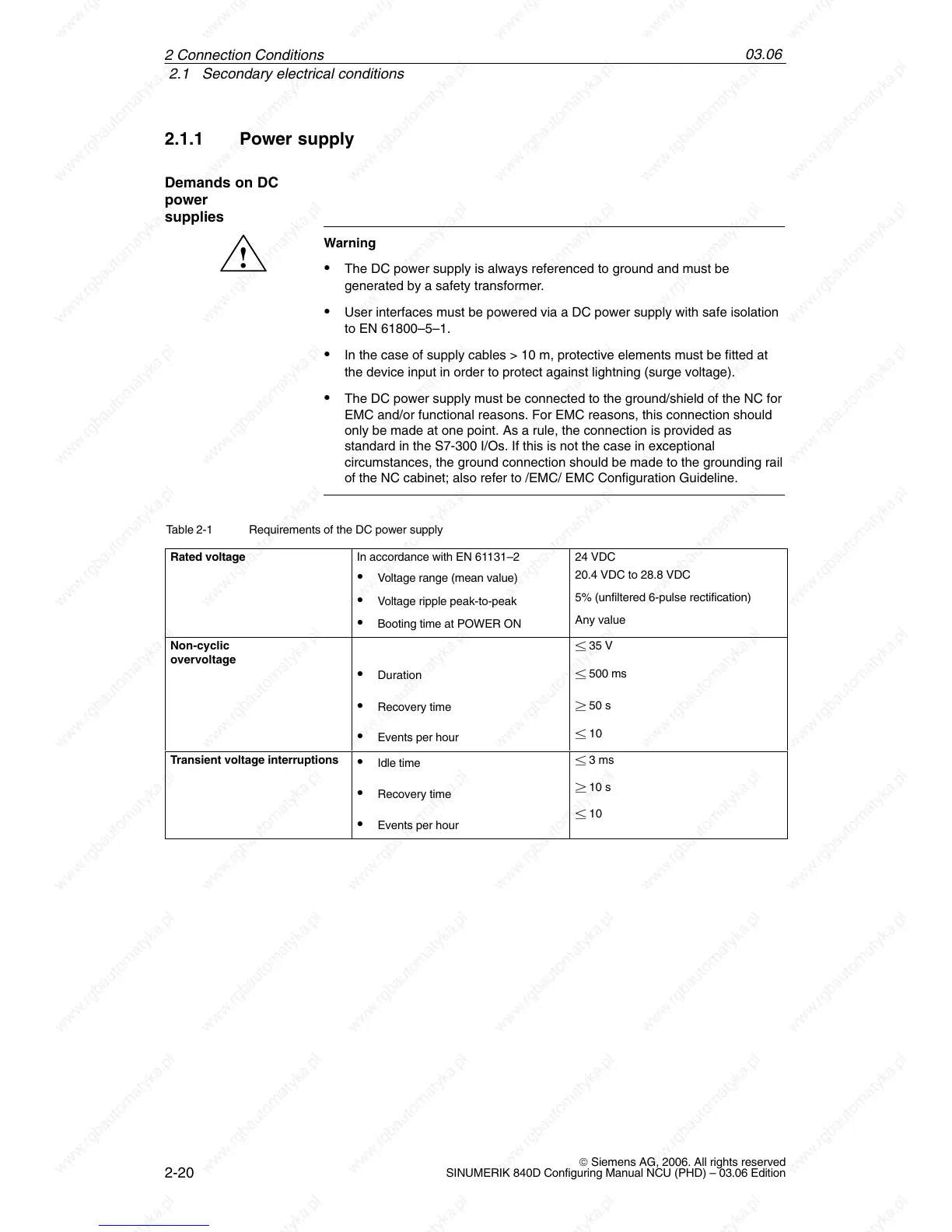03.06
2.1 Secondary electrical conditions
2-20
© Siemens AG, 2006. All rights reserved
SINUMERIK 840D Configuring Manual NCU (PHD) – 03.06 Edition
2.1.1 Power supply
!
Warning
The DC power supply is always referenced to ground and must be
generated by a safety transformer.
User interfaces must be powered via a DC power supply with safe isolation
to EN 61800–5–1.
In the case of supply cables > 10 m, protective elements must be fitted at
the device input in order to protect against lightning (surge voltage).
The DC power supply must be connected to the ground/shield of the NC for
EMC and/or functional reasons. For EMC reasons, this connection should
only be made at one point. As a rule, the connection is provided as
standard in the S7-300 I/Os. If this is not the case in exceptional
circumstances, the ground connection should be made to the grounding rail
of the NC cabinet; also refer to /EMC/ EMC Configuration Guideline.
Table 2-1 Requirements of the DC power supply
Rated voltage
In accordance with EN 61131–2
Voltage range (mean value)
Voltage ripple peak-to-peak
Booting time at POWER ON
24 VDC
20.4 VDC to 28.8 VDC
5% (unfiltered 6-pulse rectification)
Any value
Non-cyclic
overvoltage
Duration
Recovery time
Events per hour
35 V
500 ms
50 s
10
Transient voltage interruptions
Idle time
Recovery time
Events per hour
3 ms
10 s
10
Demands on DC
power
supplies
2 Connection Conditions
