
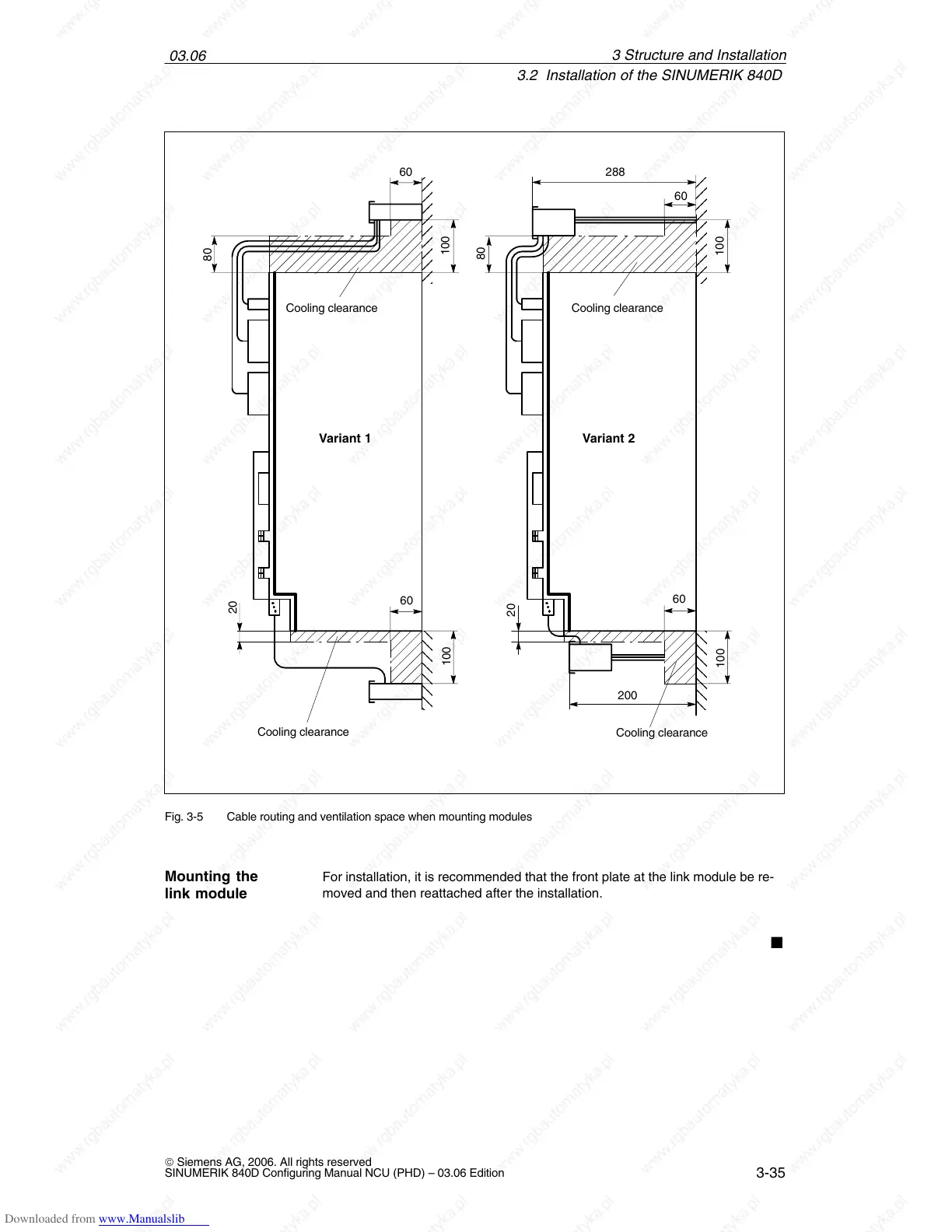 Loading...
Loading...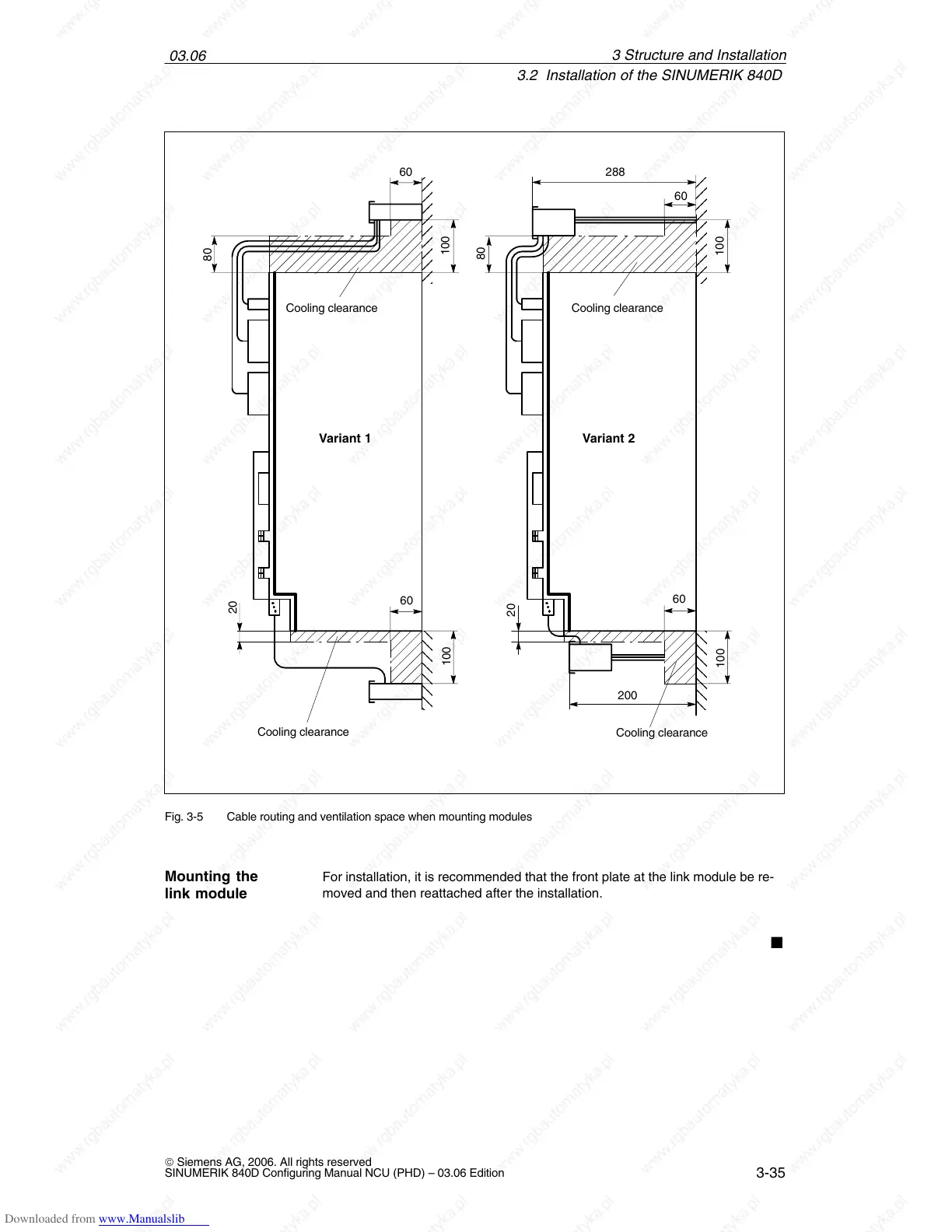












Do you have a question about the Siemens SINUMERIK 840D and is the answer not in the manual?
| Series | SINUMERIK 840D |
|---|---|
| Axes | Up to 31 |
| Channels | Up to 10 |
| Operating System | Windows-based |
| Power Supply | 24 V DC |
| Control Unit Type | CNC |
| Interface | Ethernet, PROFIBUS |
| Display | TFT color display |
| Interpolation | Spline |
| PLC | Integrated PLC |
| Data Storage | CompactFlash, USB |











