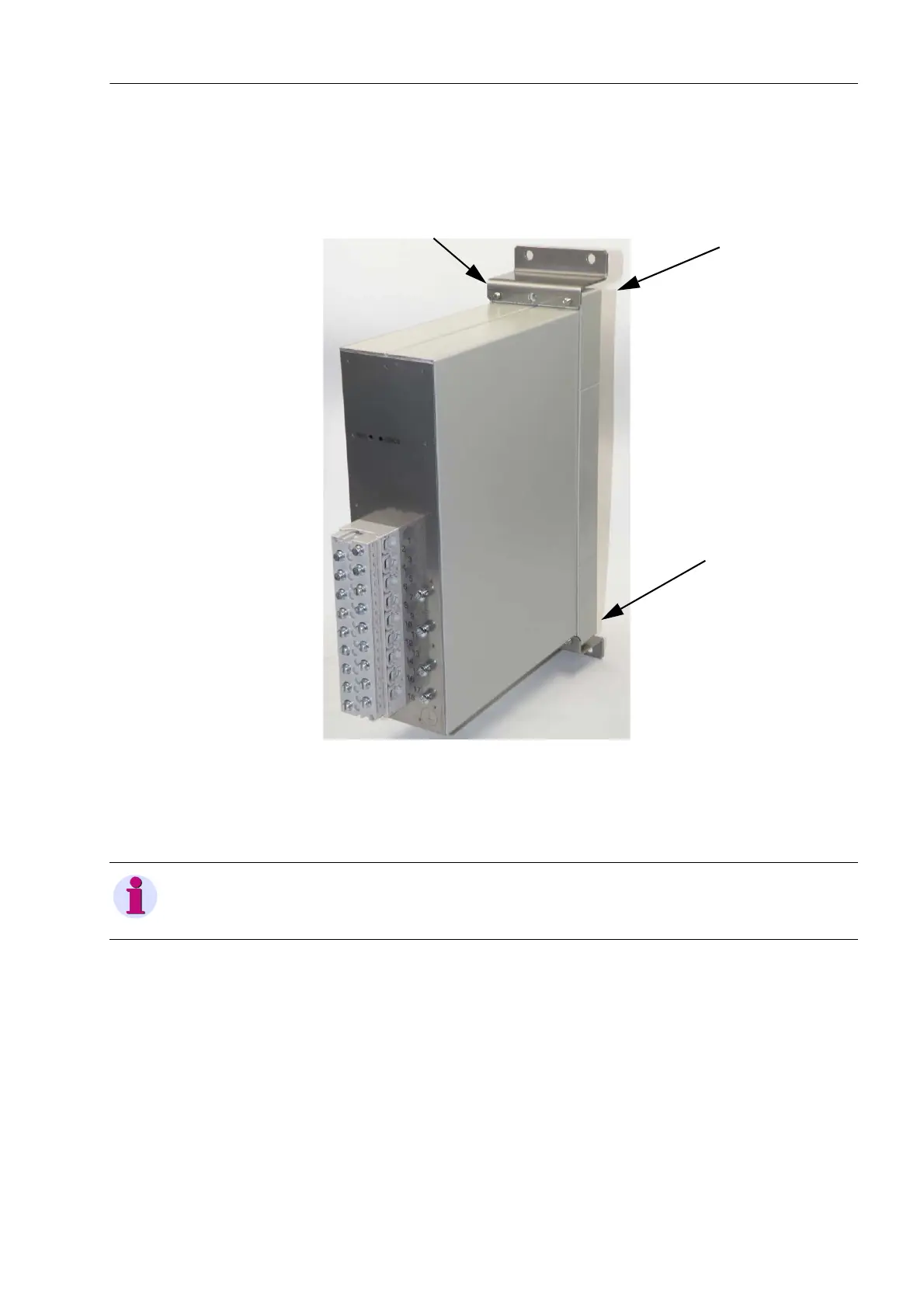19SIPROTEC 4/5, Injection Unit 7XT71, Product Information
C53000-B1174-C128-7, Edition 09.2016
✧ Screw the 2 Z angles included in the delivery to the upper and lower part of the
front cover using 2 M4 screws, respectively.
To do so, insert the screws into the bores on the front cover and screw the
angles tight. The 2 bores on the small side of the Z angles have M4 threads.
Fig. 8-2 Attaching the Z Angles to the Front Cover
✧ Use 4 screws to fasten the device to the switch panel.
✧ Wire the device as described in Chapter 8.4.
The terminal strip is accessible from the front for this type of assembly.
NOTE
Observe the dimensions and notes in Chapter 7.1.
