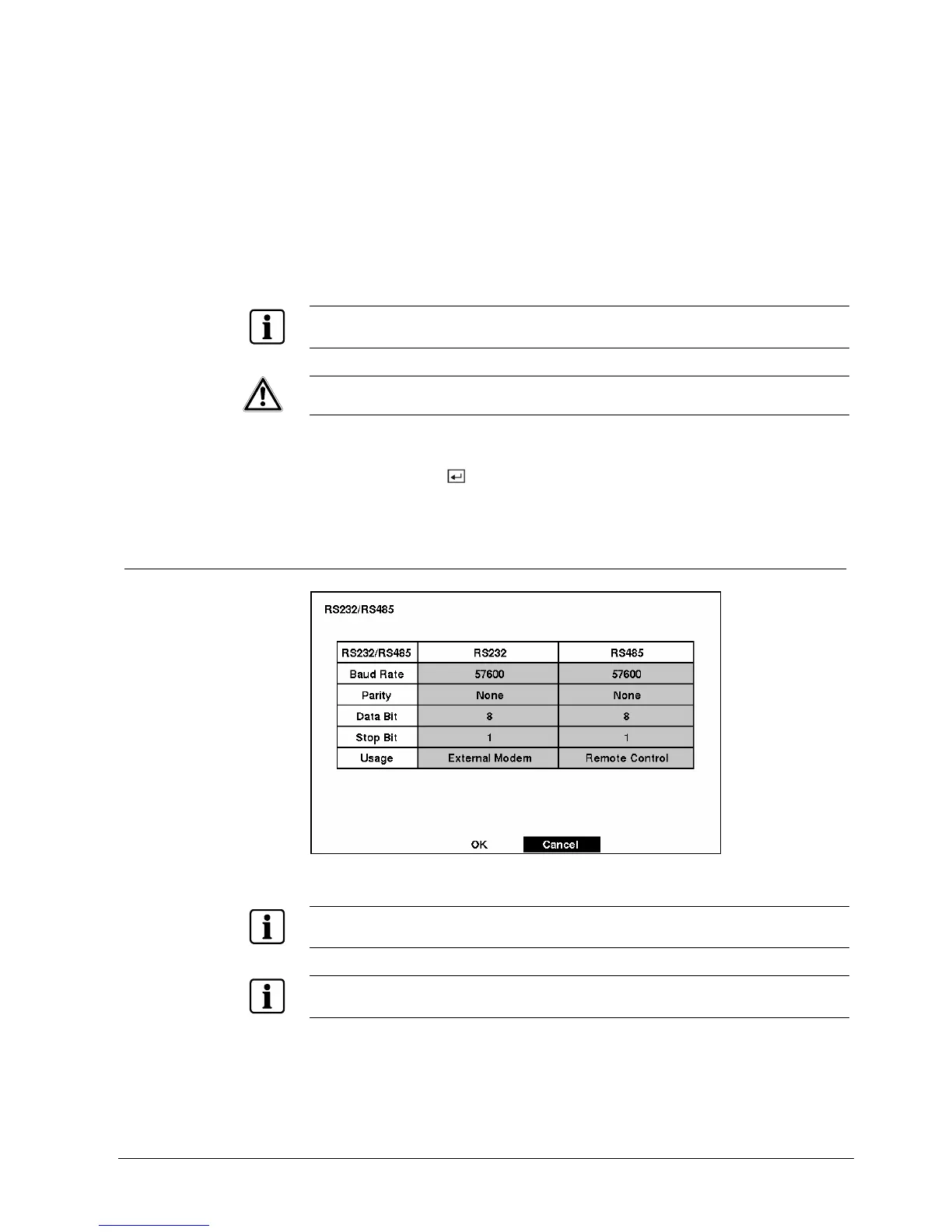Configuration
The factory default LAN settings are:
DHCP: Off
IP Address: 192.168.1.129
Gateway: 192.168.1.254
Subnet Mask: 255.255.255.0
The factory default IP Port settings are:
Admin: 8200
Watch: 8016
Search: 10019
Callback: 8201
NOTE:
Do NOT use the same IP port number for two different programs; otherwise, the DVR cannot be
connected with a PC running RAS.
CAUTION
When changing the IP port settings, you must change the IP port settings on a
PC running RAS as well. Refer to the RAS manual for details.
You can save your changes and return to the Network Setup screen by highlighting
OK and pressing the
button
. Selecting Cancel exits the screen without saving
the changes.
3.10.2 Modem Setup
Fig. 62 RS232/RS485 setup screen.
NOTE:
Modem setup is done through the RS232/RS485 screen in the Devices menu, which can be accessed
from the Main Menu.
NOTE:
If the RS232 port is in use for the remote control, the networking cannot be configured by the modem.
In the RS232/485 Setup menu, set up the RS232 port to communicate with the external modem first.
z
59
Siemens Building Technologies SISTORE AX9 AX16_EN.doc
Fire & Security Products 09.2004
