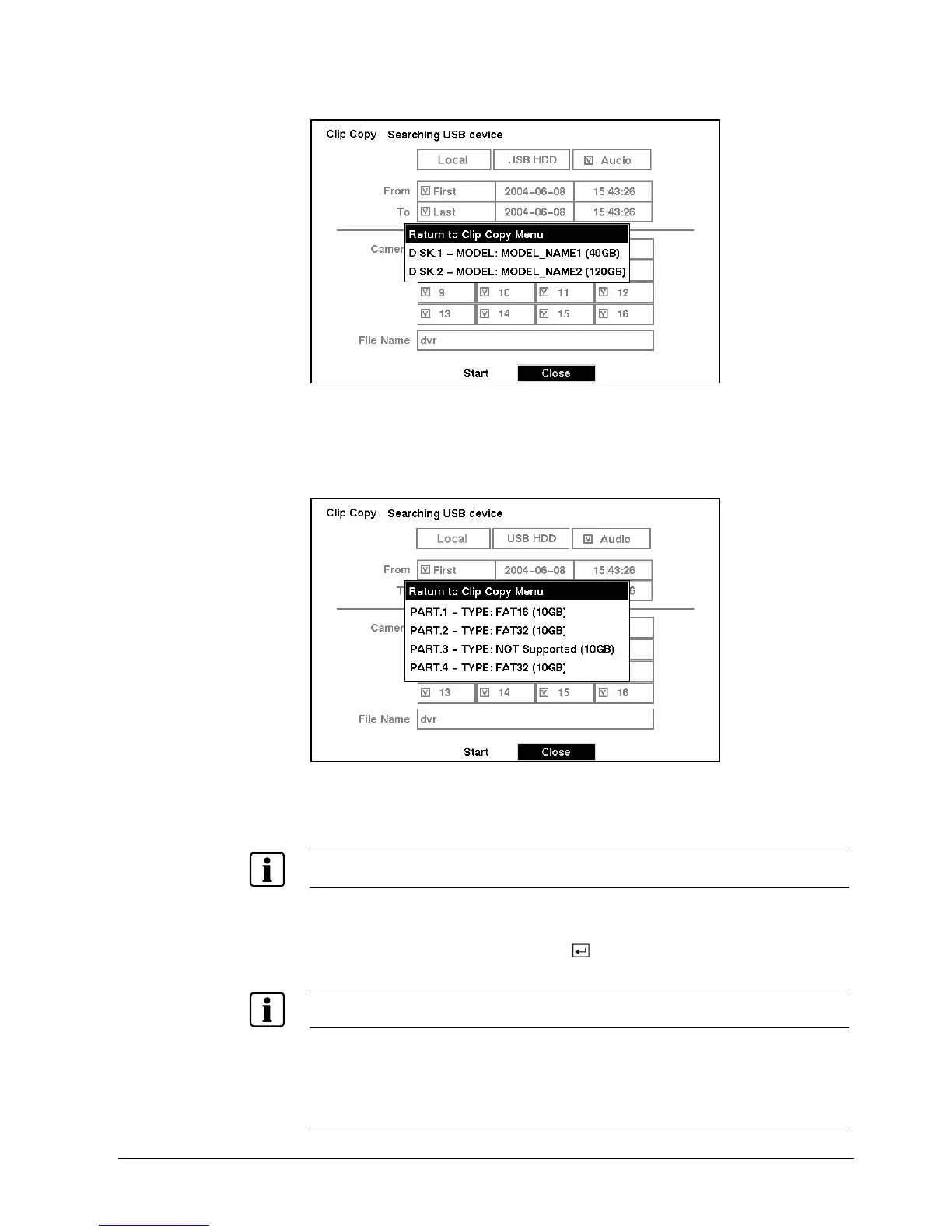Configuration
button exits the screen and returns to the Clip Copy screen without saving the
changes
.
Fig. 71 USB Device Selection screen.
When
the selected drive has more than 2 partitions, the following Disk Partition
Selection screen appears. If the file system is not FAT16 or FAT32, the TYPE
displays NOT Supported.
Fig. 72 Disk Partition Selection screen.
Once you select the drive and partition to use for clip copy, the DVR will display the
drive capacity, the clip size and ask if you want to continue.
NOTE:
Do not copy clips larger than 2GB.
You can use other functions on the DVR while video is being copied. To do this,
highlight the Close button and press the
button. You can return to the Clip
Copy screen at any time to check the progress.
NOTE:
You can not end the clip copy process during CD burning.
Refer to Appendix – Reviewing Video Clips for instructions on how to review the
images you have copied.
67
Siemens Building Technologies SISTORE AX9 AX16_EN.doc
Fire & Security Products 09.2004
