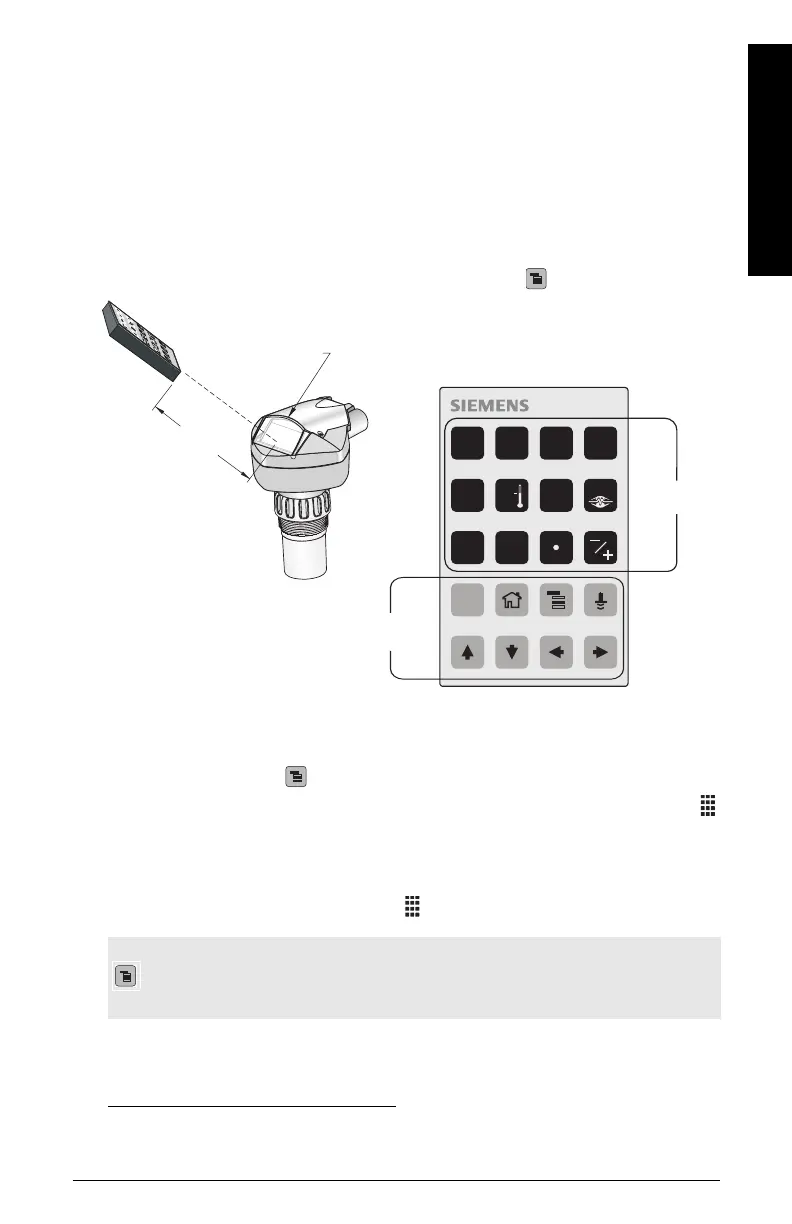7ML19985JB02 SITRANS Probe LU (PROFIBUS PA) – INSTRUCTION MANUAL Page 17
mmmmm
Startup
Programming SITRANS Probe LU (PROFIBUS PA)
The parameters that control the operation of the Probe LU are organized into function
groups, and arranged in a 4-level menu structure that can be accessed either via the
handheld programmer, or via PDM and PROFIBUS PA. (For charts showing the complete
menu structure, please see
Appendix E: LCD menu structure
on page 49.)
The handheld programmer
1
To activate PROGRAM mode, point the handheld programmer at the display from a
maximum distance of 600 mm (2 ft), and press the Mode key .
Within Program Mode, the handheld programmer has two sub-modes of operation:
Navigation and Edit.
• Press Mode key to switch from RUN to PROGRAM and enter Navigation
Mode: the rightmost digit of the menu number flashes, and the PROGRAM icon
is not visible.
• Press Right arrow a second time to change the mode from Navigation to Edit
mode.
• In Edit mode, the PROGRAM icon appears and flashes.
1.
For more instructions on local programming using the handheld programmer, please
see
Appendix D: programming via the handheld programmer
on page 42.
Note: For Quick Access to parameters via the handheld programmer, press Mode key
to activate PROGRAM mode, then enter the menu number (see
Appendix E: LCD
menu structure
on page 49).
display
hand-held programmer
max. 600 mm
(2 ft)
5
9
C
6
0
7 8
1 2 3 4
numeric keys
function
keys
