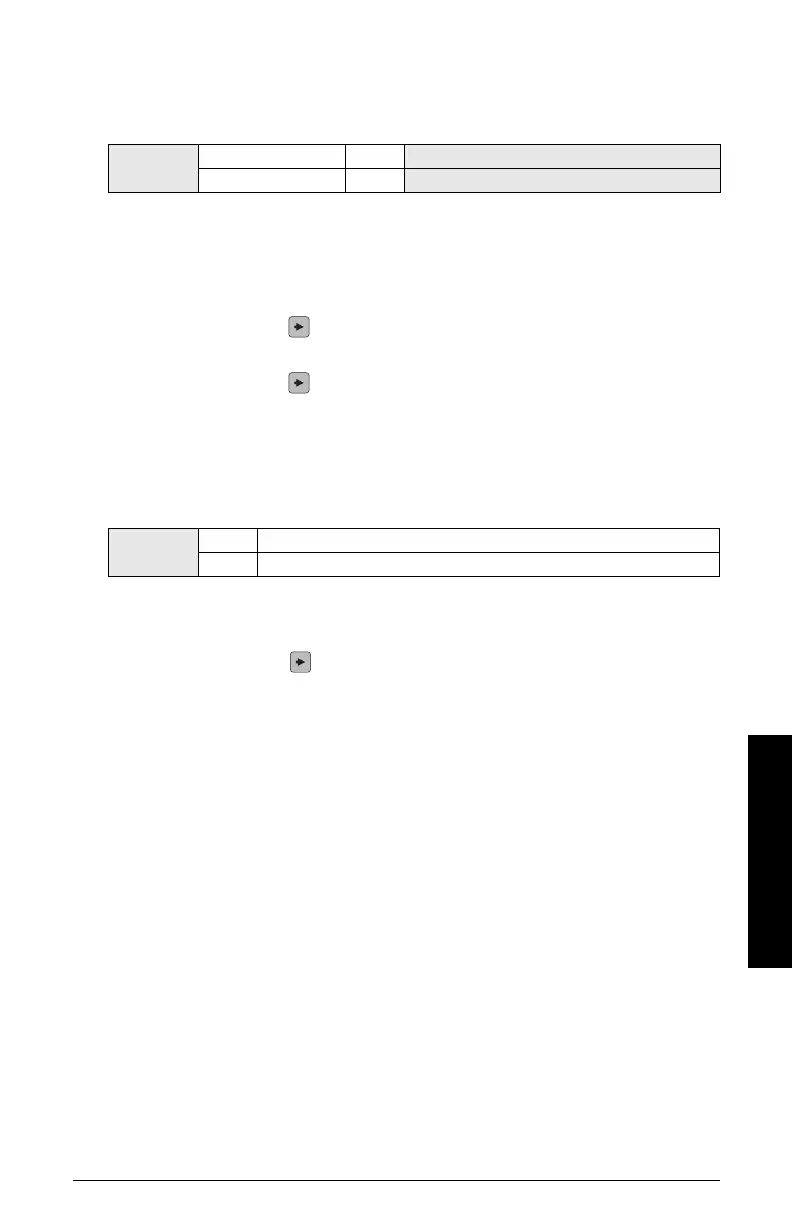7ML19985JB02 SITRANS Probe LU (PROFIBUS PA) – INSTRUCTION MANUAL Page 45
mmmmm
D: Local Operation
Write locking
Write locking prevents any changes to parameters, either via PDM or the handheld
programmer, but still allows access to the device.
1. Go to Write Locking:
1. Identification Menu
1. 3. Configuration
1.3.5. Lock
2. Press Right ARROW to open Edit mode.
3. Key in 2457 (unlock value) to enable parameter changes.
4. Press Right ARROW again, to accept the change and return to Navigation
mode.
Remote operation enable
Remote Operation can be enabled or disabled via the handheld programmer.
To change the setting:
•Open Identification Menu, then scroll down to CONFIG.
• Press Right ARROW to open the Config Menu, then scroll down to REMLOCK.
1. Identification
1.2. Configuration
1.2.2. Remote Lock
• To enable programming, set REMLOCK to 0. To disable programming, enter 1.
Values
2457 (unlock value) Off Enables parameter changes.
any other value On
Disables parameter changes.
Values
0 Remote operation enabled.
1 Remote operation disabled.
