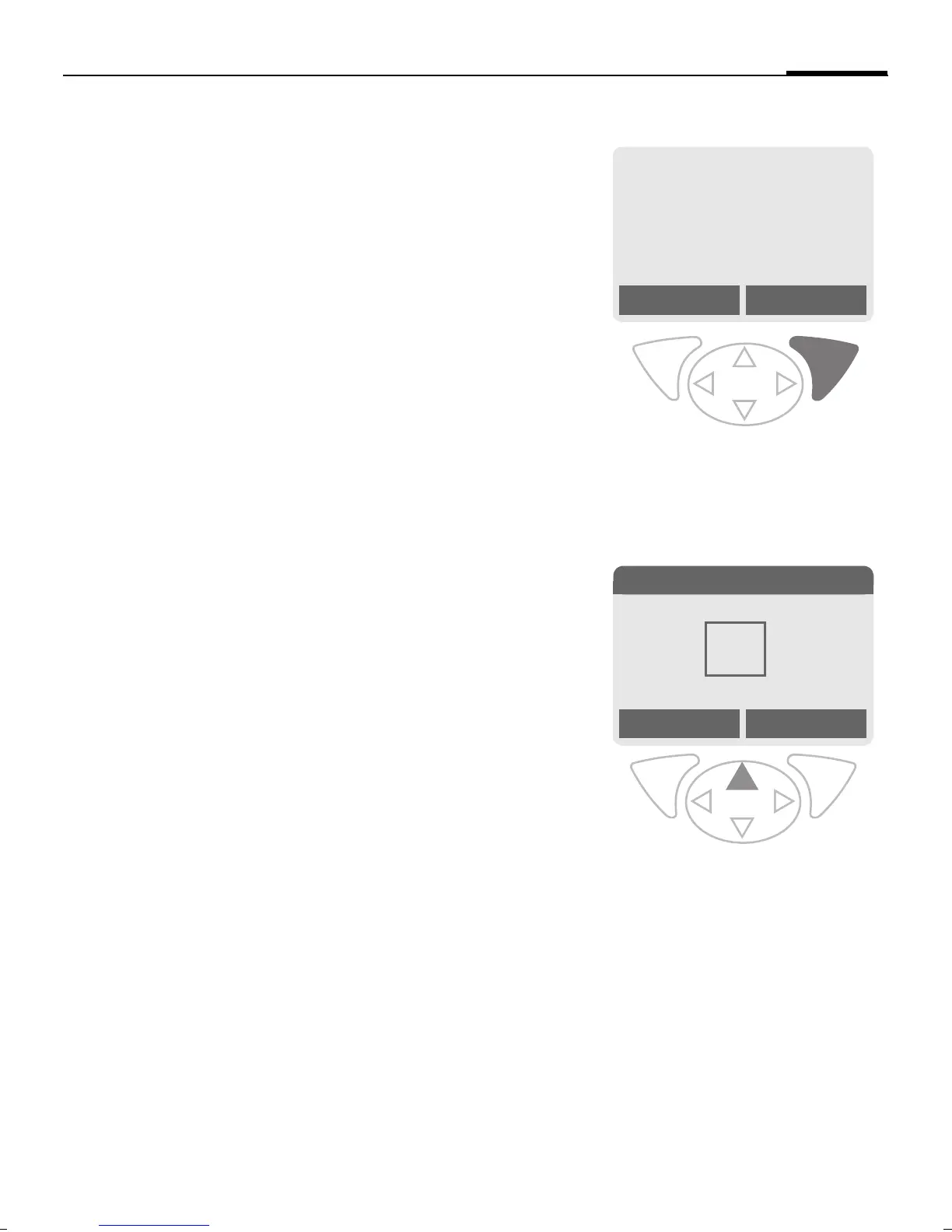General instructions
15
SL55 Fugu, lang en, A31008-H4910-A1-2-7619 (6. March 2003, 13:09)
© Siemens AG 2001, I:\Mobil\L55\SL55_Fugu\en_v2\Langversion\SL55_Startup.fm
General
instructions
User guide
The following symbols are used to
explain operation:
Menu controls
The steps needed to reach a function
are shown in a condensed form in this
user guide, e.g. to display call list for
missed calls:
§Menu§
KZKCalls missed
This corresponds to:
§Menu§ Open menu.
From standby mode: press
right soft key.
E
Records Z Select.
Press top of control key.
J
Enter numbers or letters.
B
On/Off/End key.
A
Call key.
D
Press the control key on the
side indicated.
< >
Soft keys.
§Menu§
Displays a soft-key function.
L
Function dependent on serv-
ice provider, may require
special registration.
_g
Service provider
25.04.2003 12:30
d Menu
n
o
Messages 5
My menu Select
èZ
É
ç]~
[
Ñm
]