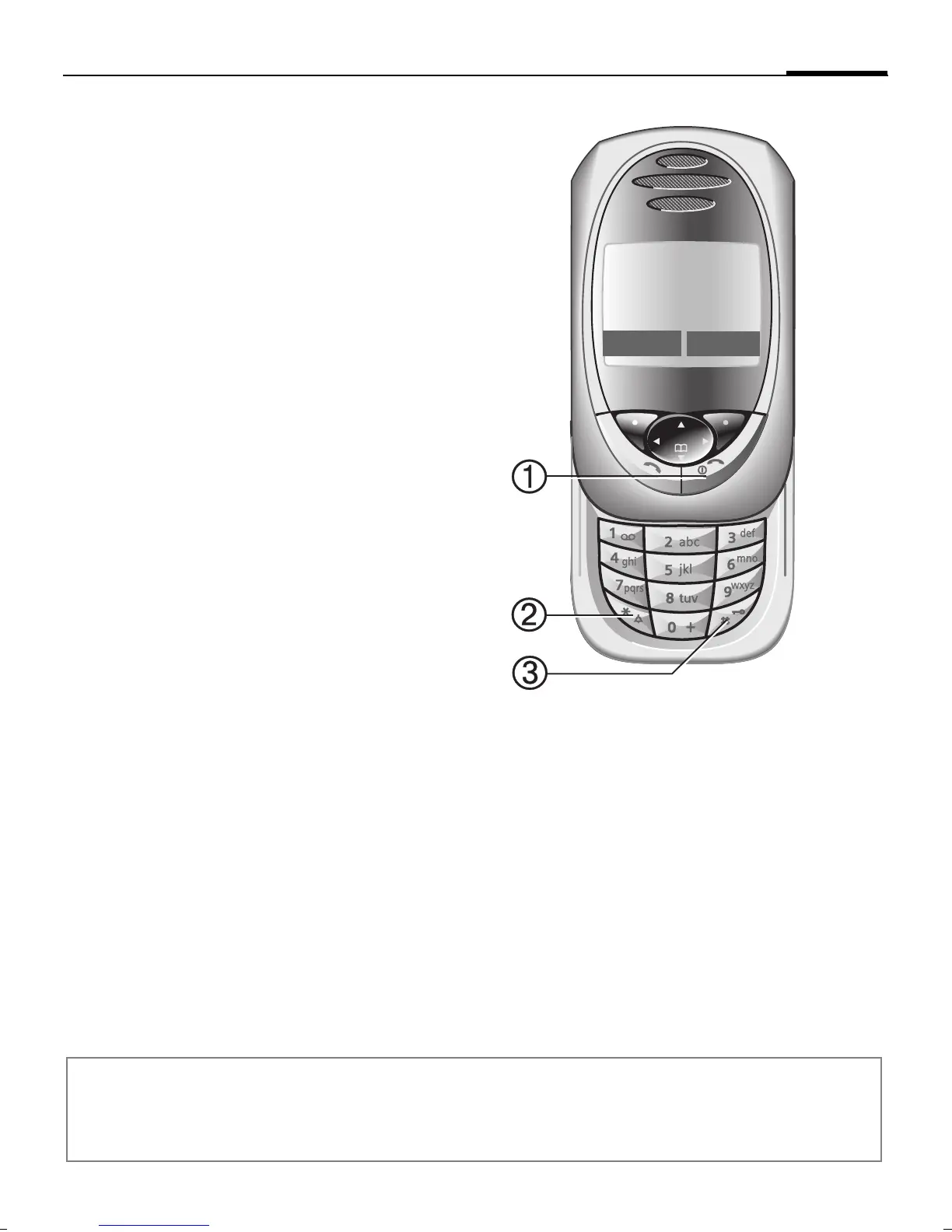Overview of the phone
7
SL55 Fugu, lang en, A31008-H4910-A1-2-7619 (6. March 2003, 13:18)
© Siemens AG 2001, I:\Mobil\L55\SL55_Fugu\en_v2\Langversion\SL55_Overview.fm
c
B
On/Off/End key
• Switched off: hold down to switch on.
• During a conversation or in an application
(except for Surf&Fun): press briefly
to finish.
• In menus: press briefly to go back a level.
Hold down to go back to standby mode.
• In standby mode: if the keylock is disabled,
hold down to switch off the phone if the key-
pad is closed.
• Keylock in standby mode, keypad closed:
press briefly to lock keypad.
Press briefly and confirm with §OK§ to un-
lock the keypad.
d
*
Hold down
• In standby mode: switch all audible signals
on/off (except alarm).
• For incoming calls: only switch off ringtones.
e
#
Hold down
• In standby mode: Lock or unlock keys.
_ªg
Service provider
25.04.2003 12:30
d Menu
Note
Your phone's display is delivered with a protective film.
Remove this film before getting started.