11General instructions
right page (11) of SL75 HYDRA SUG, w/o ptt, en A31008-H3300-A1-1-7619 (13.09.2005, 10:21)
© Siemens AG 2003, C:\Siemens\DTP-Satz\Produkte\SL75_Hydra_1\out-
Template: X75, 140x105, Version 2.2; VAR Language: en; VAR issue date: 050822
Emergency number
(SOS)
Only to be used in real emergencies!
By pressing the left softkey §SOS§ you
can make an emergency call on any
network without a SIM card and with-
out entering a PIN (not available in
all countries).
Switching your phone on
for the first time
Time/date
Set the clock correctly once when
getting started (see also page 13).
ì
Confirm.
ñ
Start entry.
J
First enter the date
(day/month/year), then
the time (24 hours,
including seconds).
ì
Confirm. The time and
date are updated.
Time zones
I
Select the city in the
desired time zone.
ì
Confirm.
General instructions
User guide
The following symbols are used to
explain operation:
J
Enter numbers, letters.
B
On/Off/End key
A
Call key
<>
Softkeys
§Menu§
Displays a soft-key
function.
í
Press the centre key, e.g.,
to call up the menu.
D
F
E
H I G
Press the navigation key
on the side marked with a
triangle.
=
Function dependent on
the service provider.
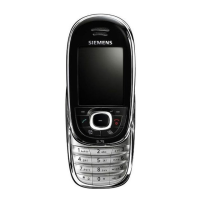
