19Calling
right page (19) of SL75 HYDRA SUG, w/o ptt, en A31008-H3300-A1-1-7619 (13.09.2005, 10:16)
© Siemens AG 2003, C:\Siemens\DTP-Satz\Produkte\SL75_Hydra_1\out-
Template: X75, 140x105, Version 2.2; VAR Language: en; VAR issue date: 050822
Calling
J
Enter number (always
with area/international
dialling code).
] A short press clears
the last digit, a long press
clears the phone number.
A
Press the Call key. The dis-
played phone number is
dialled.
Ending a call
B
Press briefly or close slider.
Setting the volume
[
/
\
Adjust the volume with
the plus/minus keys.
Last number redial
A
Press twice. The phone
number last called is
redialled.
Call from the redial list:
A
Press once; choose phone
number.
A
Dial phone number.
Auto last number redial
§Options§ Open, then Auto dial. The
phone number is dialled
ten times at increasing
time intervals.
Reminder
§Options§ Open, then Reminder.A
beep reminds you to
redial the displayed
phone number after
15 minutes.
Accepting a call
A
Press or open slider.
Rejecting a call
B
Press briefly or close slider.
Call options
Functions which are only available
during the call are offered in the call
menu.
Additional information
Accept the call before bringing the tele-
phone to your ear in order to avoid ear
damage caused by the ringtones.
Handsfree
§Options§ Open, then activate/deacti-
vate Handsfr. Always switch
off "handsfree talking" before
holding the phone to your ear.
Otherwise, you will damage
your hearing!
International dialling codes
0
Press and hold until a "+" is
displayed.
§Options§ Open, then select Country.
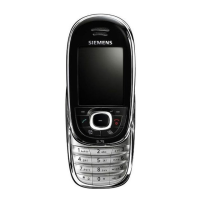
