Voice mailbox/CB services34
© Siemens AG 2003, C:\Siemens\DTP-Satz\Produkte\SL75_Hydra_1\out-
left page (34) of SL75 HYDRA SUG, w/o ptt, en, A31008-H3300-A1-1-7619 (13.09.2005, 10:40)
Template: X75, 140x105, Version 2.2; VAR Language: en; VAR issue date: 050822
Voice mailbox/CB services
Voice mailbox
C
¢M¢Voice mailbox
Most service providers provide a
mailbox in which a caller can leave
voice mail for you. If the voice mail
service is not part of your service
provider's standard package, you will
need to register for it, and possibly
set it manually.
Setup b
The service provider supplies you
with two phone numbers:
Save mailbox number
Call this phone number to listen to
your voice messages.
C
¢M¢Voice mailbox
Enter/edit the phone number and
confirm with §OK§.
Save call divert number
Calls are diverted to this phone
number.
C
¢
T
¢Call setup
¢Divert
§Options§ Open, then select
e.g. Unanswered and
then Set.
J
Enter phone number.
§Options§ Open, then select Save.
Listening b
A new voice message can be an-
nounced as follows, depending on
the service provider:
l
/
m
Symbol with beep/an
SMS or a call with auto-
matic announcement.
Call your mailbox and play the
message(s) back.
1
Hold down (if necessary
enter mailbox number
once only). Confirm with
§OK§ and §Mailbox§ depend-
ing on your service
provider.
CB services b
í ¢M¢CB services
Some service providers offer infor-
mation services (info channels, Cell
Broadcast). If reception is activated,
you will receive messages on the
activated topics in your Topic list.
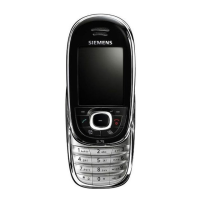
