Internet36
© Siemens AG 2003, C:\Siemens\DTP-Satz\Produkte\SL75_Hydra_1\out-
left page (36) of SL75 HYDRA SUG, w/o ptt, en, A31008-H3300-A1-1-7619 (13.09.2005, 10:16)
Template: X75, 140x105, Version 2.2; VAR Language: en; VAR issue date: 050822
End connection
B
Press to clear down the
connection and close the
browser.
Navigation in the browser
Display symbols in the browser
(selection)
Enter special characters
*
,
0
Select important special
characters.
Browser settings
í ¢
O
¢Internet
§Options§ Open menu.
Setup Select.
Profiles
Processing depends on the service
provider (see page 40).
History
Display most recently visited
Internet sites.
Saved websites
Display list of pages stored in
the phone.
ì
• Select a link.
• Settings, status on/off.
B
•Press briefly: go back a level.
I
• One input field/link forward/back.
• Scroll one line.
²
Connect
´
No
network
³
GPRS online
±
Network
Browser
Set start option as well as
handling of pictures/sounds
plus send options.
Profiles
The list of profiles is dis-
played for activation/setting.
Protocol
parameters
Set protocol parameters,
push messages and abort
time as well as handling of
cookies.
Security
Set encryption.
Context
Reset session; delete
cache, history and cookies.
Your Internet browser is Licenced by:
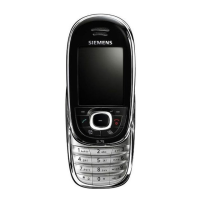
