Settings44
© Siemens AG 2003, C:\Siemens\DTP-Satz\Produkte\SL75_Hydra_1\out-
left page (44) of SL75 HYDRA SUG, w/o ptt, en, A31008-H3300-A1-1-7619 (13.09.2005, 10:16)
Template: X75, 140x105, Version 2.2; VAR Language: en; VAR issue date: 050822
Phone identity
Identity no.
The phone identity number (IMEI) is
displayed.
About phone
Product name, production date,
software version.
CC-Monitor
Call center monitor.
Device check
A self-test (all individual tests) as
well as individual tests are offered.
Memory assist.
The memory assistant will help you if
there is insufficient phone memory.
Device manag.
The device manager can be used, for
example, to transfer configuration
data from the service provider via
WAP push (page 33).
Master reset
The phone is reset to the default val-
ues (factory setting). This does not
affect SIM card and network set-
tings. In standby mode enter:
*
# 9 9 9 9 #
A
Clock
í ¢T¢Clock
Time/date
The clock must be set to the right
time once at start-up.
ñ
Start editing and enter
date/time.
Time zones
Choice of time zone:
World map
F
Select the desired time
zone.
City list
I
Select a city in the
selected time zone.
Time format
Select 24h or 12h.
Date format
Select display format for the date.
Begin of week
Weekday on which the monthly and
weekly view on the left starts.
Buddhist year b
Change over to Buddhist year.
Show clock
Activate/deactivate the time display.
Software version
*
# 0 6 # press, then
E
.
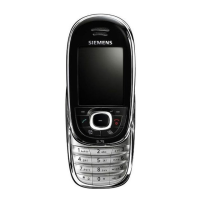
