Settings46
© Siemens AG 2003, C:\Siemens\DTP-Satz\Produkte\SL75_Hydra_1\out-
left page (46) of SL75 HYDRA SUG, w/o ptt, en, A31008-H3300-A1-1-7619 (13.09.2005, 10:16)
Template: X75, 140x105, Version 2.2; VAR Language: en; VAR issue date: 050822
Network
í ¢T¢Network
Line b
Change the settings if you have two
independent phone numbers
registered.
Network info
The list of GSM networks currently
available is displayed.
Choose netwrk
Network search is restarted.
Preferred netw.
If activated, the next network is
dialled in the order of your
"preferred networks".
Band selection b
Let it set automatically or select
either GSM 900, GSM 1800, or
GSM 1900.
Fast search
Network reconnection is speeded up.
User group b
Depending on your service provider,
you can create groups with this serv-
ice. These have access, for example,
to internal (company) information,
or special tariffs apply to them. The
details can be clarified with your
service provider.
Accessories
í ¢T¢Accessories
Car Kit
Only in combination with an original
Siemens handsfree car kit (see ac-
cessories). The car kit profile is acti-
vated automatically when the phone
is inserted into the cradle.
Edit profile
See page 37.
Auto answer
(Factory default: off)
Calls are accepted automatically af-
ter a few seconds. Eavesdropping is
possible!
Or
Answer by removing from the cradle
(not while driving).
Auto answer
If you do not notice that your phone has ac-
cepted a call, there is the danger that the
caller may eavesdrop.
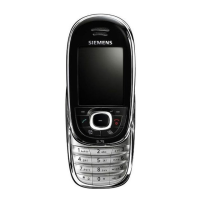
