E-mail32
© Siemens AG 2003, C:\Siemens\DTP-Satz\Produkte\SL75_Hydra_1\out-
left page (32) of SL75 HYDRA SUG, w/o ptt, en, A31008-H3300-A1-1-7619 (01.09.2005, 20:46)
Template: X75, 140x105, Version 2.2; VAR Language: en; VAR issue date: 050822
E-mail
Your phone has an e-mail program
(client).
Writing/sending
í ¢M¢Create new¢E-mail
J
Enter text.
§Options§ Open menu, then select
Add recipient.
J
Enter e-mail address(es)
and save
û.
or Select recipient from
Contacts.
Additional fields such as
Subject:, Cc:, Bcc: are
called up via the options
menu.
Attachments:
Add attachments such as
pictures and sounds.
A Send e-mail.
Receiving/reading
í¢M¢Inbox¢E-mail
Select the E-mail tab.
Before an e-mail can be read, it must
be retrieved from the server.
ú
Open menu, then select
Retrieve e-mail/Retrieve
body.
I
Select message.
ö
Read message.
Additional options include Reply,
Forward, Save attach..
Draft/Sent/Archive
í
¢M¢Draft/Sent/
Msg. archive
¢E-mail
The tab for the messages not sent
yet/sent/archived is displayed.
Settings
í
¢M¢Message setup
¢E-mail setup
¢Select function.
You will receive the necessary data
from the service provider or at:
www.siemens.com/
mobilephonescustomercare
General sett.
General settings for receiving and
sending.
Connec. sett.
F
Select the profile and
activate
or
I
Change settings as indi-
cated by the service
provider.
§Options§ Open, then select Save.
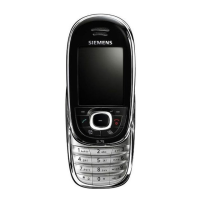
