45Settings
right page (45) of SL75 HYDRA SUG, w/o ptt, en A31008-H3300-A1-1-7619 (13.09.2005, 10:16)
© Siemens AG 2003, C:\Siemens\DTP-Satz\Produkte\SL75_Hydra_1\out-
Template: X75, 140x105, Version 2.2; VAR Language: en; VAR issue date: 050822
Auto time b
Time and time zone are set automat-
ically. The time zone is detected
automatically.
Security
í ¢T¢Security
Auto key lock
The keypad is locked automatically if
no key has been pressed for a specif-
ic time. However, you can still re-
ceive calls and make an emergency
call.
ProSlide lock
Enable/disable automatic keylock
when closing the slider. The keys are
always unlocked automatically when
opening the slider.
Direct call
Only one phone number can be
dialled.
Only ¡ b
Restrict calls to SIM-protected
numbers in the Phonebook.
This SIM only b
Your phone is prevented from being
used with a different SIM card.
PIN codes
For description, see page 15:
PIN control, Change PIN, Change PIN2,
Chg. phonecode
Barrings b
Network barring restricts the use of
your SIM card.
All outgoing
All outgoing calls except emergency
numbers are barred.
Outgoing intl. (outgoing international)
Only national calls can be made.
Out.int.x.home (international outgoing
without home country)
No international calls, only calls to
the home country.
All incoming
The phone is barred for all incoming
calls.
When roaming
You will not receive calls when out-
side your home network.
Status check
Status check for network barring.
Clear all
Clear all network barrings.
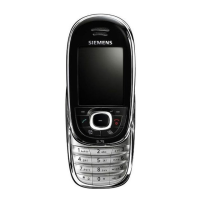
