Calling20
© Siemens AG 2003, C:\Siemens\DTP-Satz\Produkte\SL75_Hydra_1\out-
left page (20) of SL75 HYDRA SUG, w/o ptt, en, A31008-H3300-A1-1-7619 (13.09.2005, 10:16)
Template: X75, 140x105, Version 2.2; VAR Language: en; VAR issue date: 050822
Swapping between
2 calls b
Establishing a second
connection
§Options§ Open, then Hold.
H
/
J
Select phone number
from Contacts or enter it
manually. When the con-
nection is established:
§Options§ Open call menu.
Swap Swap between the calls.
Incoming calls during a call
You will hear the "call waiting" tone
(page 42) and have the following
options:
• Accept the waiting call in addition to
the first
§Swap§ Accept the call and put
the current call on hold.
• Reject the waiting call
§Reject§ Reject or use §Divert§ to
divert to the mailbox
(see page 42, also Ring
tones and silent alert
must be off).
• Accept the waiting call and end the
current call
B
End call.
ð
Accept new call.
End call(s)
B
Press briefly or close slider.
§Yes§ Resume the held call.
§No§ End all calls.
Conference b
You can call up to 5 conference par-
ticipants one after the other. When
the first connection is established:
§Options§ Open, then Hold.
H
/
J
Select phone number
from Contacts or enter it
manually. When the con-
nection is established:
§Options§ Open, then use Conference
to join in the held connec-
tion. Repeat until all par-
ticipants are connected.
Ending
B
All calls in the conference
finish simultaneously
when the End key is
pressed.
Or Close slider.
Tone sequences (DTMF)
Enter tone sequences (digits) for
remote access to an answering
machine.
§Options§ Open, then select
Send DTMF.
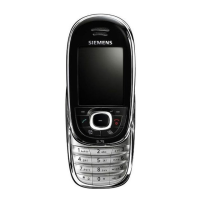
