Safety precautions4
© Siemens AG 2003, C:\Siemens\DTP-Satz\Produkte\SL75_Hydra_1\out-
left page (4) of SL75 HYDRA SUG, w/o ptt, en, A31008-H3300-A1-1-7619 (13.09.2005, 10:30)
Template: X75, 140x105, Version 2.2; VAR Language: en; VAR issue date: 050822
• In general, only trustworthy devices should
be linked in order to minimize security
risks.
• You should restrict the "visibility" of your
phone if possible. This will make it much
more difficult for unknown devices to es-
tablish a connection with your phone. To
do this, in the Bluetooth menu, set the op-
tion Visib.to others of Always visible to
Not visible (see page 40).
• The name of your phone is transmitted in a
Bluetooth connection. The factory default
is the "Bluetooth ID". The first time
Bluetooth is activated, or later in the
Bluetooth menu, you can change this
name (My BT name, page 40).
• If Bluetooth is not needed, this function
should be deactivated.
Before using Bluetooth accessories, or a
mobile phone inside a vehicle, check the ve-
hicle user guide for any limitations on the use
of these products.
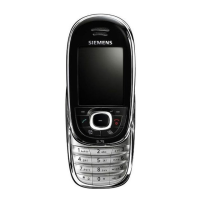
