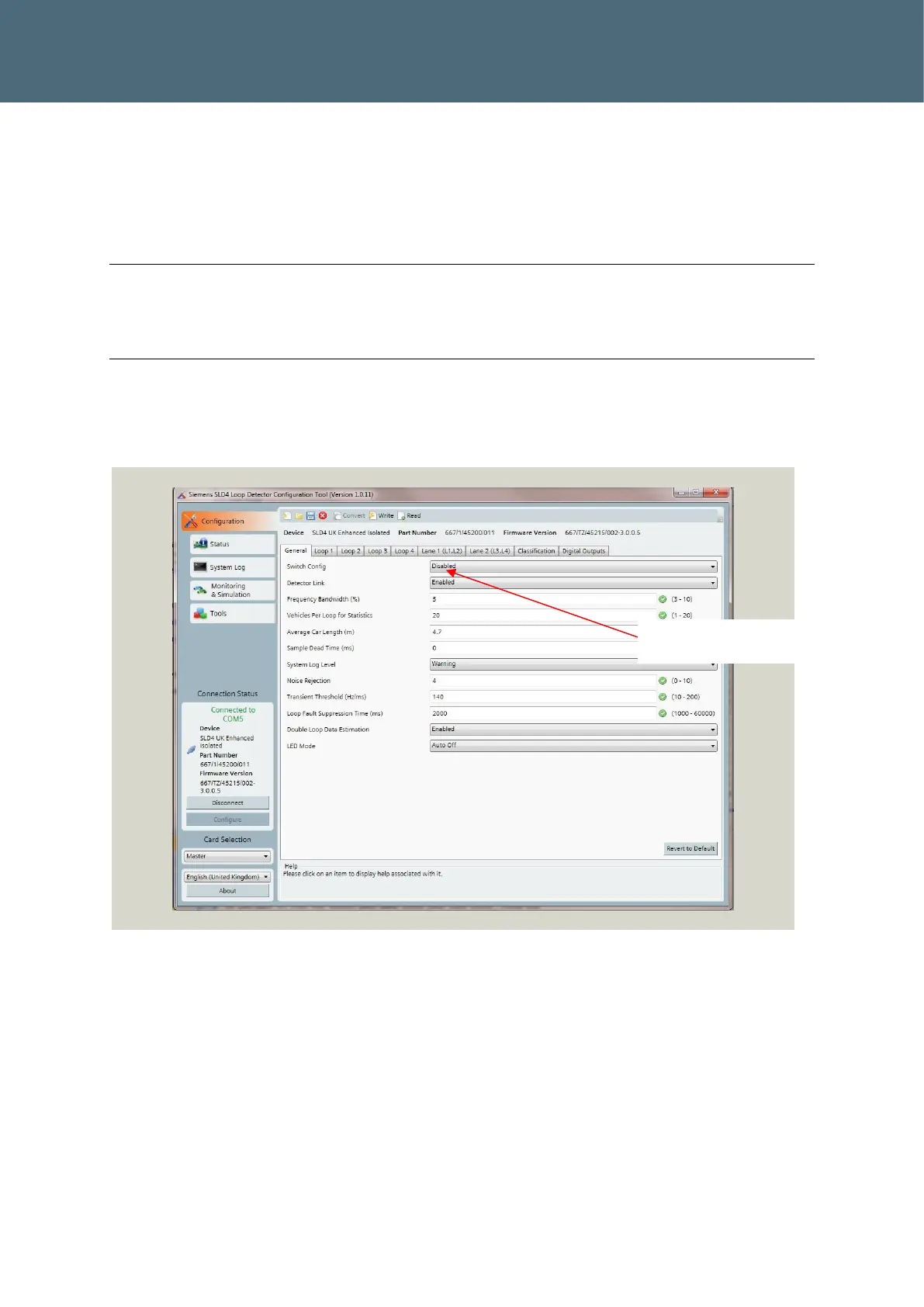2 Set the “Switch Config” to Disable.
3 On the Loop tab (Loop1 to 4) of the loop to be configured set the ”Loop Mode” to Hz. See
Figure 4 : Setting Loop Mode
Note
The “Loop sensitivity Hz (Hz)” should be left at the default (20) until the loop sensitivity has
been assessed using the Monitoring and simulation page, details of which are shown in Figure
5 . See also 2.2 SLD4 Sensitivity for explanation of “Hz” versus %d/D settings.
4 The other tabs in this application can be left to their default settings
5 Once these changes are made the Write Button should be clicked
Figure 3 : Setting Configuration