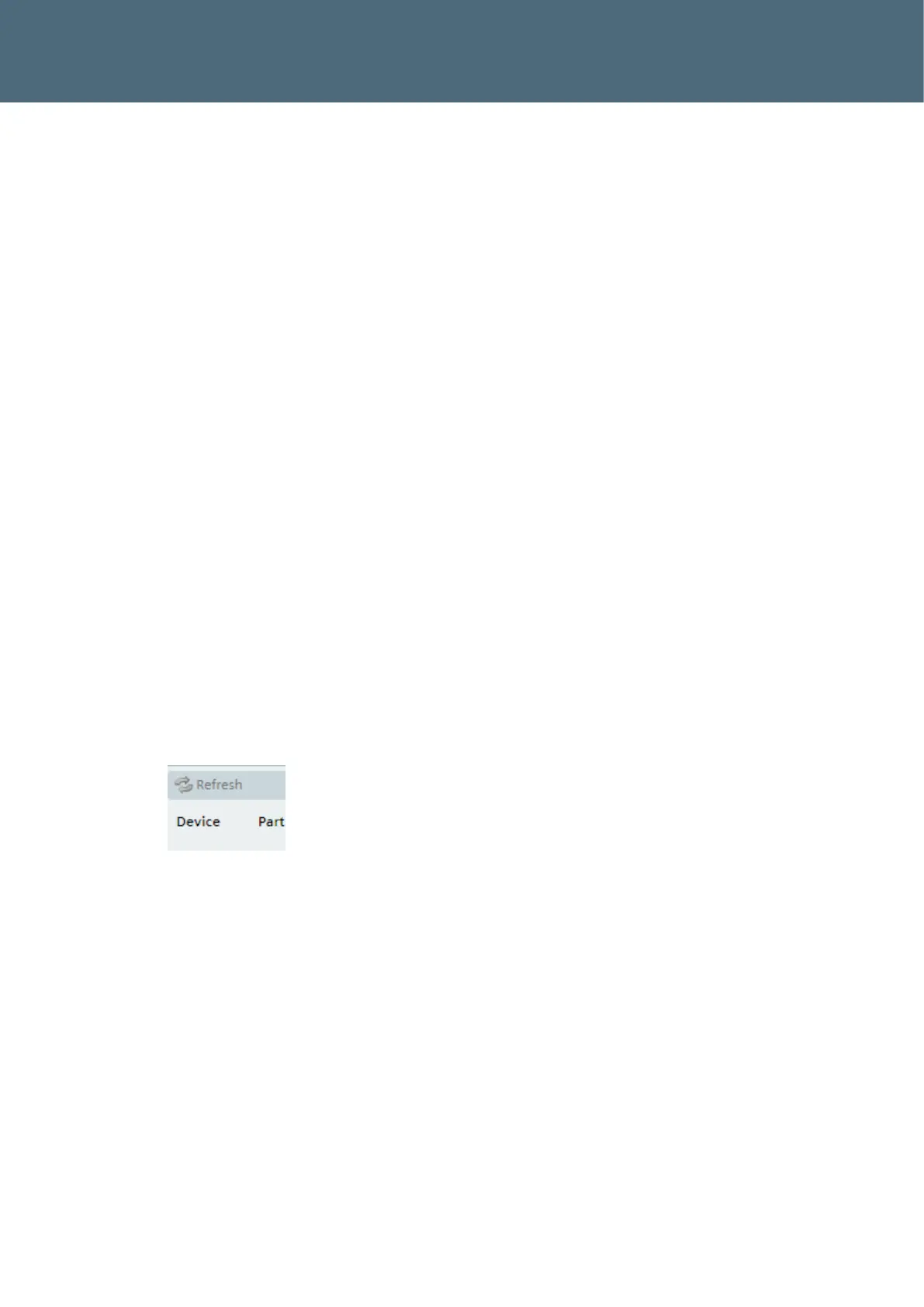5. Rail Crossing Applications
This section is concerned with vehicle approaches to rail crossings.
5.1. Rail Crossing Applications
The requirements for the use of SLD4 loop detectors at railway crossings may differ from the
normal use of vehicle detection within traffic control systems.
Example scenario:
13. Only cars are to be detected, i.e. no cyclists or motorcyclists.
14. Long term stationary vehicles must be continuously detected. The Presence time is
configured to prevent loop re-tuning.
15. Gaps between individual vehicles may last for a number of hours. No spontaneous oc-
cupancies (false positives) should occur, as these could interfere with the rail traffic
16. In the event of faults, it is possible that the customer may wish to replace a module
without a software tool or support from Siemens, using their own maintenance ser-
vice. Plug and play operation must be possible.
5.2. Basic Setup of Detector
The loop detector card is setup with factory settings and connected to the relevant loop(s).
It is necessary to disable any channels without loops by setting the DIP switch on the front
panel to the “0” position. Green POWER LED flashes slowly.
5.3. Advanced Rail Crossing Configuration Settings
1. In the Status menu of the SLD4 Configurator software, update the display:
2. Read the values and read out and record the values for the inductance and back-
ground noise for each connected loop.
NOTE: Displayed inductance value accurate only when PL3 (1-2) and PL6 (3-4) set.
