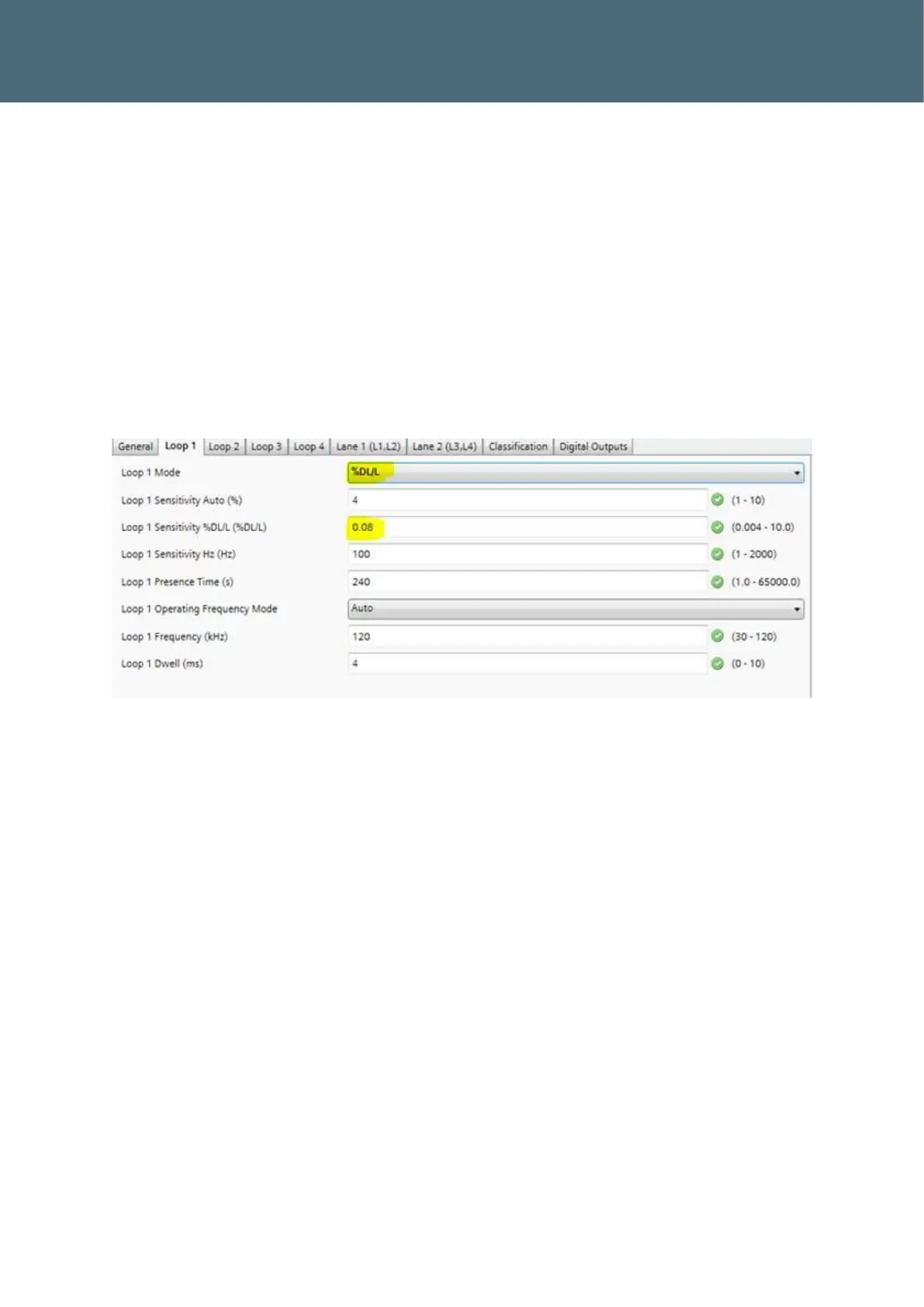7. Classification Setup
7.1. Basic Classification Settings
The SLD4 supports multiple classification options which are fully described in the SLD4 Hand-
book 667/HB/45200/000 section 2.4.5.
7.2. General Vehicle Classification Configuration
For vehicle classification the loops should be configured as follows in the manual %DL/L mode
with an initial sensitivity of 0.08. This configuration should work well for most sites.
Figure 13 : General Vehicle Loop Configuration
If required, the user can then monitor the SLD4 detections on the ‘Monitoring and Simulation’
tab to determine the consistency of the vehicle classifications. If phantom detections are ob-
served, the sensitivity should be increased incrementally in 0.01%DL/L steps. A sensitivity of
0.12 should ensure no phantom detections occur but could decrease the motorbike detection
accuracy.
The user should also check that each SLD4 card is operating on a unique loop frequency (Loops
1 to 4 on each card can share the same frequency, but loops on separate cards should not have
the same loop frequency). Assuming the SLD4 cards are linked together by the backplane the
‘Auto’ loop operating frequency mode will ensure unique frequencies, but if this is not the case
the loop frequencies should be set up manually.
To check the loop frequencies select on the ‘Status’ tab, click ‘refresh’ and check that the ‘Back-
ground (Hz)’ value is unique for each card (i.e. different kHz range).
