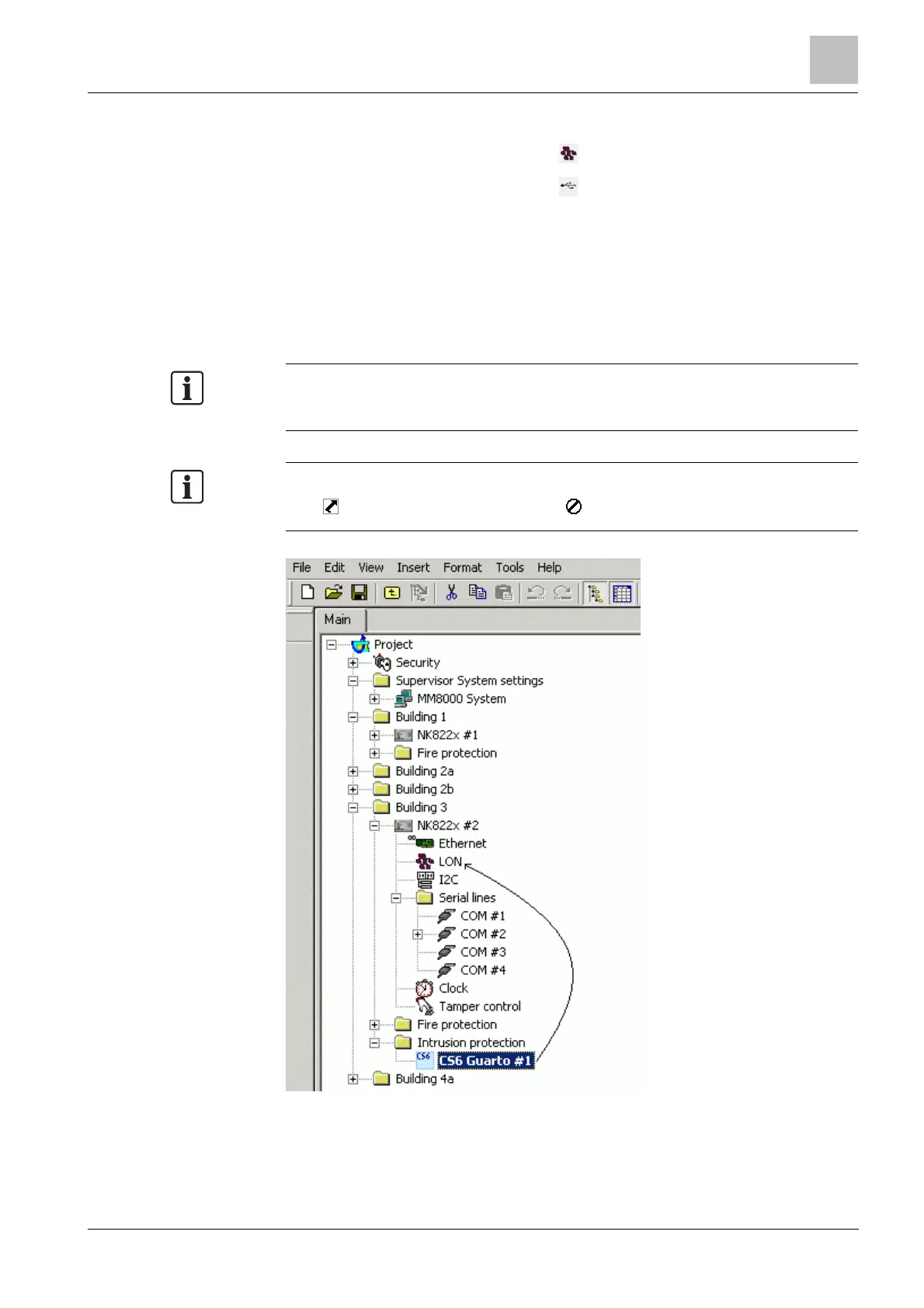Configuring intrusion control units
2
27
Building Technologies A6V10359489_a_en
CPS Fire Safety 30.09.2016
2. In the left-hand bar, select the communication node:
– For NK822x, click the LON icon .
– For NK823x, click the USB icon .
Linking the CS6 to the communication network
l Drag and drop the CS6 node to the CerCom/LON node (for NK822x) or to the
USB node (for NK823x).
a When the link is established, a new node appears on the structure tree, and its
properties can be seen on the Node tab.
The valid link position for Cerloop is always the same main node,
representing the entire loop. The valid link positions on NK8000 units are
distributed along the subsystem lines.
Note: Composer helps you in recognising a valid link by showing a shortcut Link
icon instead of the circle No-link icon .
Linking CS6 to NK822x