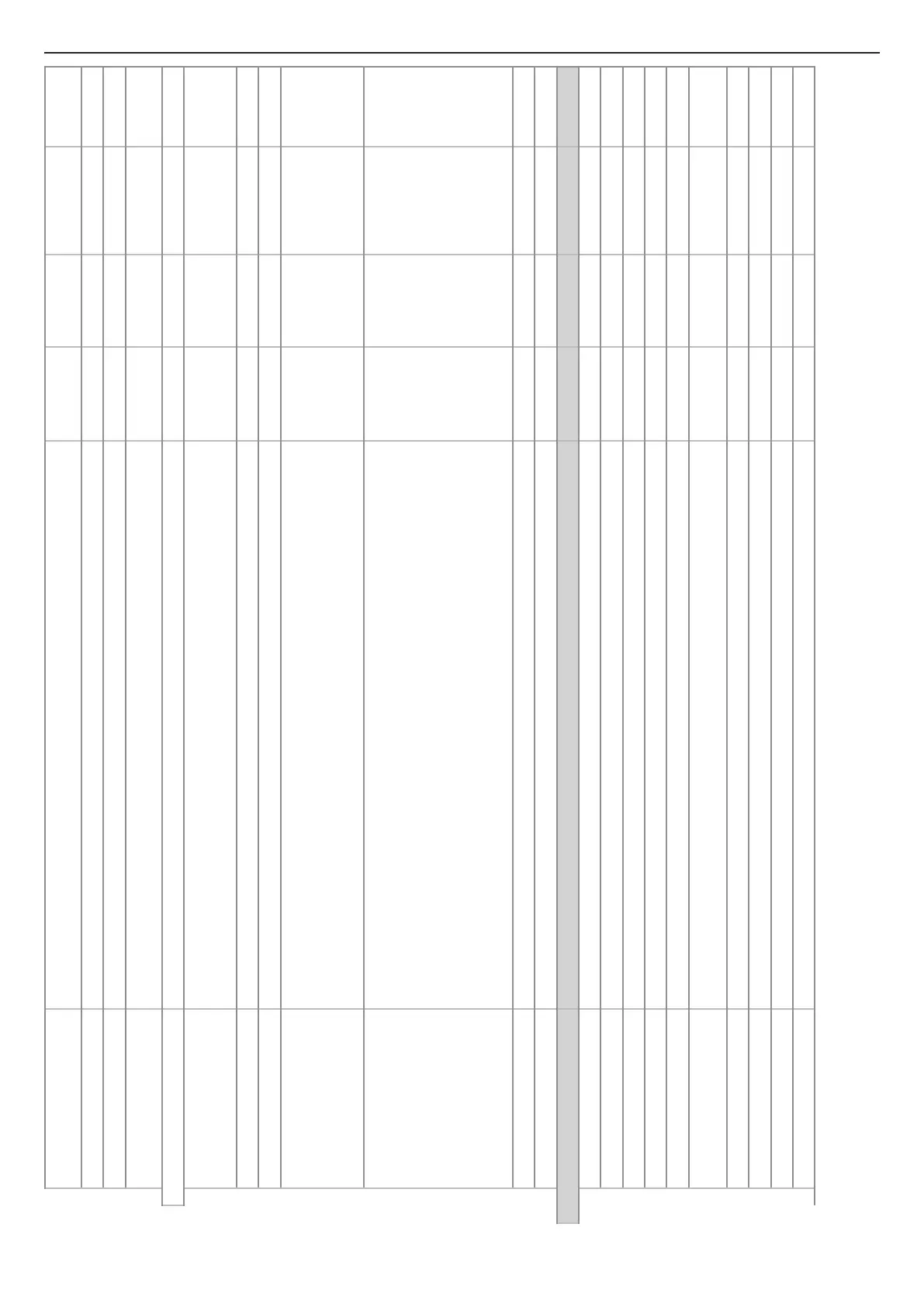79
TUTORBIT
COSMOGAS
6 - USE
Sett.factory load Load the “Factory” parameters and settings, as saved in Conguration>DT Control>Save/Restore> Sett.
factory save
Installer Executed-√ Executed
Sett.service save Save the Service parameters and settings, as changed by the installer
Installer Executed-√ Executed
Sett.factory save Save the Factory parameters and settings, as changed by the installer
Factory Executed-√ Executed
Save & Reset Each time this menu is changed, you need to save and reset in order to load the changes in the temperature
controller
Installer Yes...No
Cloud conguration
Factory
Activate Cloud connection activation: No=disabled, Yes=Active, BSPonly=enabled only to update les
Factory
No;
BSP only;
Yes;
Serial number TutorBit serial number
Factory Value Value
State Status of the communication to the cloud as specied in the following two parameters.
Factory
Comm. mapping Communication state:
“OK” = Communication with the Cloud;
“ - “ = Communication with the Cloud not congured;
“IP error” = Communication with the Cloud interrupted;
“Server Error” = the Cloud server is not available;
Factory
Cloud server Cloud connection state:
“ - “ = Communication with the Cloud not congured;
“IP error” = IP communication error or communication interrupted;
“Init” = TutorBit initialises communication with the Cloud;
“Init Err” = Initialisation of the communication has failed;
“Reg” = TutorBit is trying to register with the Cloud;
“RegErr” = Registration failed;
“Description” = The description of the Cloud is overwritten in the Cloud;
“Connected” = Connection to the Cloud is running and stable.
Factory
Distributor
Factory
> 8W9uNA#4/4 Tenant encryption key
Factory
Communication protocols
Communication protocol parameters setting menu
Installer
Modbus TCP/IP
Installer
State MODBUS TCP / IP communication status
Installer Value Value
Error MODBUS TCP / IP communication error
Installer Value Value
Modbus RTU
Installer
Baud rate MODBUS RTU communication baud rate
Installer 2400...34800 9600
Parity MODBUS RTU communication parity
Installer
Odd - Even -
None
None
Stop bits MODBUS RTU communication stop bits
Installer 1-2\ 1
POL902 State POL 902 expansion status for MODBUS RTU
Installer Value Value
POL902 Communication POL 902 expansion status for MODBUS RTU
Installer Value Value
POL902 Active POL 902 expansion status for MODBUS RTU
Installer Value Value
Continued on the next page