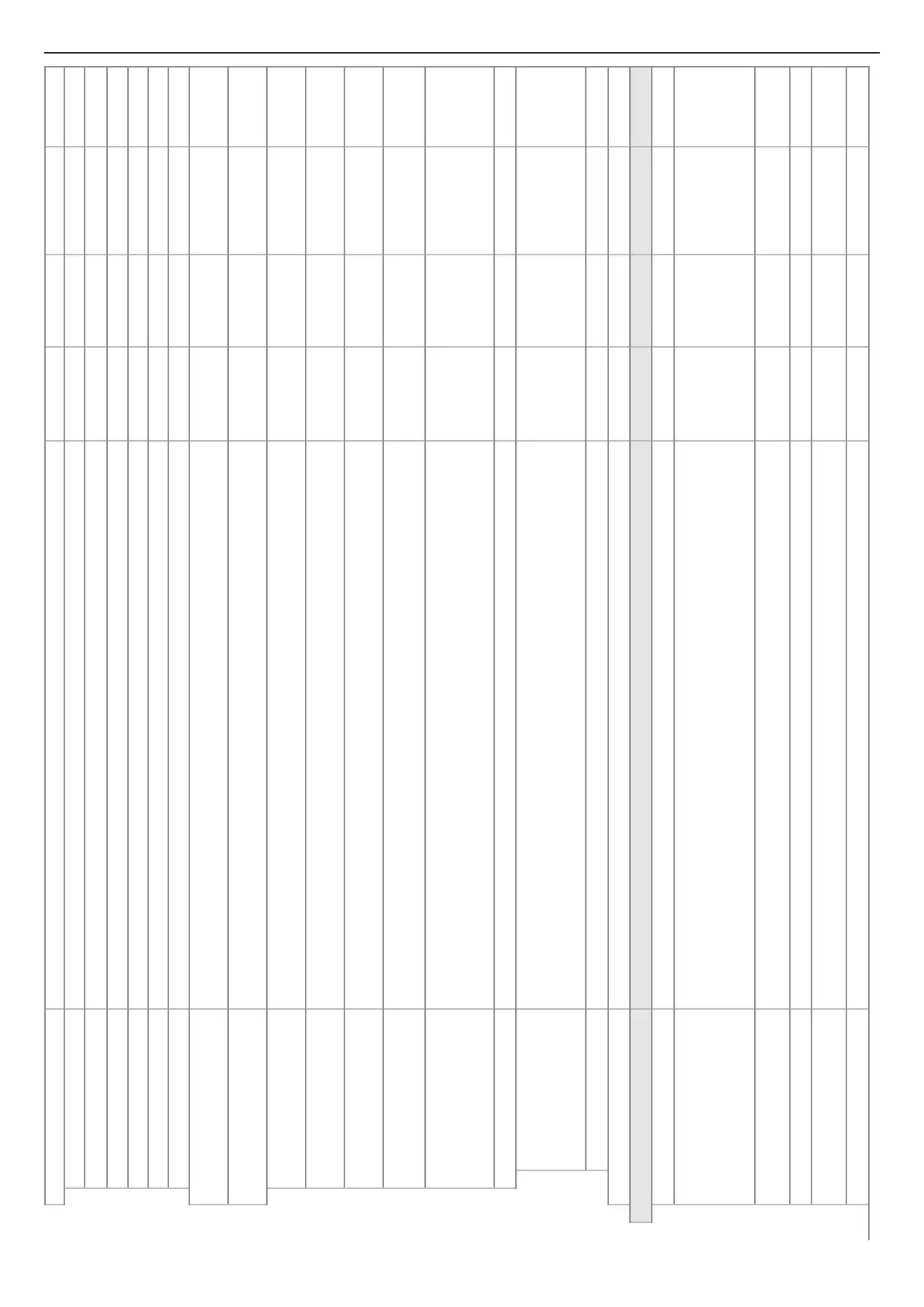81
TUTORBIT
COSMOGAS
Continued on the next page
6 - USE
Adjustment
Factory
Start hyst Switch-on differential of the heat generators with respect to the DHW setpoint
Factory 0...20 3 K
Stop hyst Switch-off differential of the heat generators with respect to the DHW setpoint
Factory 0...20 3 K
Light-on delay Heat generators switch-on delay time
Factory 0...900 1 s
Light-off delay Heat generator switch-off delay time
Factory 0...900 1 s
Temp offset up Increase of the heat generators setpoint with respect to the DHW setpoint
Factory 0...20 10 K
Post pumping DHW pump post-circulation
Factory 0...900 60 s
DHW return setp DHW recirculation circuit setpoint
(enabled only if Conguration>System>DHW return sensor = Yes)
User 0...100 50 °C
DHW return timer prog. DHW return timer program
Installer
Reset Delete time programme
Installer No...Yes No
Copy Copy time programme command
Installer No...Yes No
From: Selection of the rst day to start copying
Installer
Monday...
Sunday
Monday
To: Selection of the last day to end copying
Installer
Monday...
Sunday
Monday
Monday Start Stop
06:00 8:00
12:00 14:00
18:00 22:00
Setting the 3 operating time slots on Monday, Tuesday, Wednesay,Thursday and Friday.
Installer
Time program
Installer
Saturday Start Stop
06:00 8:00
12:00 14:00
18:00 22:00
Setting the 3 operating time slots on Saturday.
Installer
Sunday Setting the 3 operating time slots on Sunday.
Installer
Antifreeze setpoint Antifreeze setpoint that is enabled when “Parameters>System control = Antifreeze”
User 5...90 10 °C
Zones Heating circuits operating parameters
User
Zone1 Heating circuit 1
User
Operative mode Room sensor operating mode. Auto = room temperature adjustment according to the time program set on
the controller; Comfort = room temperature regulation; Precomfort = room temperature regulation; Reduced
= xed temperature room regulation; Protection = setting of the frost protection environment. (Appears only
when room sensor QMX3 is combined with Zone 1)
User
Auto-Comfort-
Precomfort-
Reduced-Off
Comfort
Action Manual = manual setpoint adjustment; Automatic = adjustment according to the weekly program; Off = service
off. This parameter it is not visible if Conguration>Zones>Zone mode 1 = Outd Reset-RS/ FixSp-RS.
User
Manual;
Automatic; Off
Manual
Heat Supply Setp Manually adjusted xed setpoint.Visible only if Conguration>Zones>Zone mode 1=FixSp-RT/ FxSp-Comp.RT
User 20...90 60 °C
Night setback Reduction of the supply temperature generated by theRT opening. Visible only if Conguration>Zones>Zone
mode 1 = Outd Reset comp-RT/FxSp-Comp.RT
Installer 0...20 10 K
Antifreeze setpoint Antifreeze setpoint at which the circuit is set when “Parameters>System control = Antifreeze”
Installer 20...90 30 °C