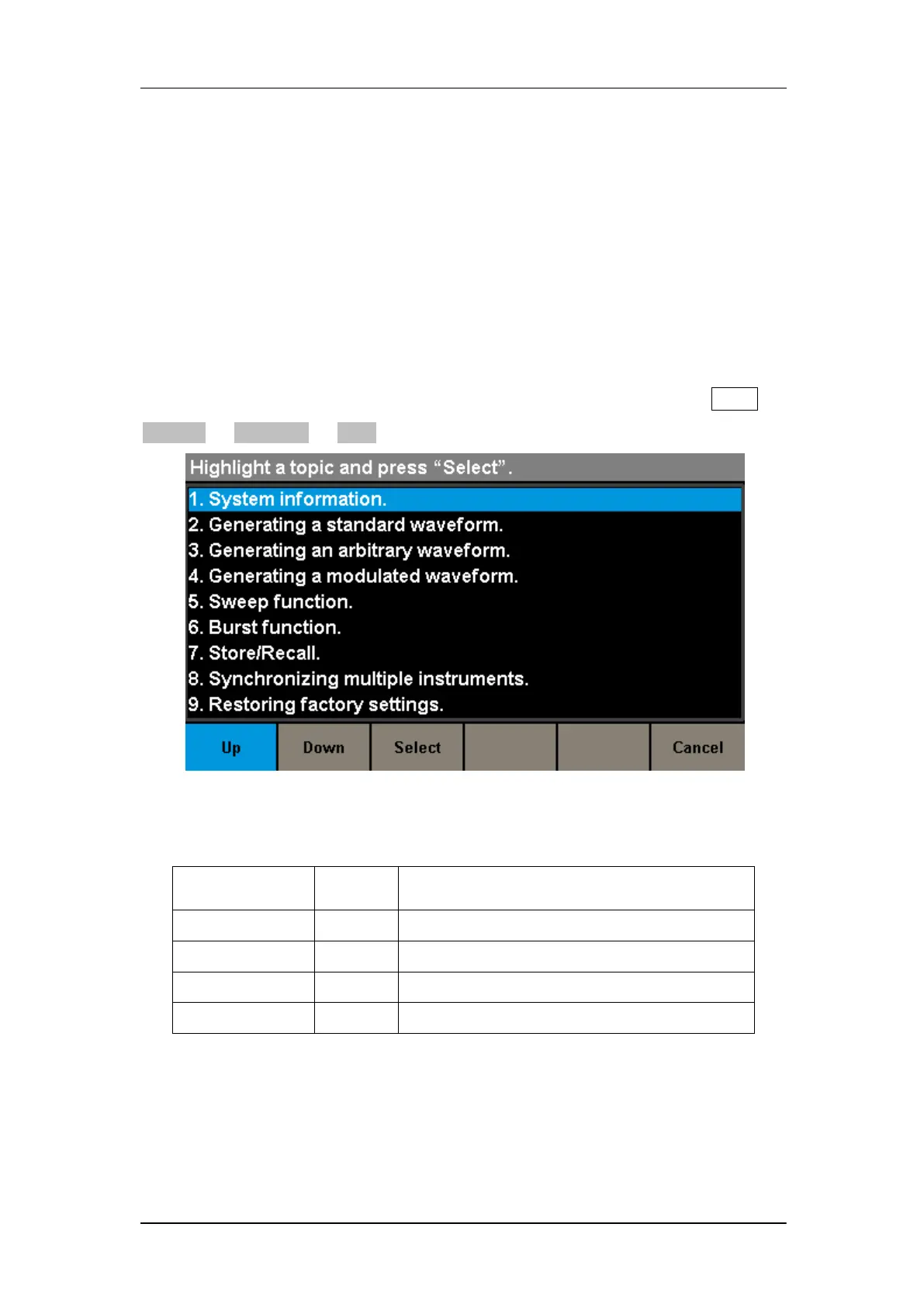SIGLENT
94 SDG1000X User Manual
2. A configuration file (*.CFG) may or may not be included with a given
firmware update. If a CFG file is not included with a firmware update then it
will not be required for that update.
9. Built-in Help System
The SDG1000X provides a built-in help system, by which users can view the
help information at any time when operating the instrument. Press Utility →
System → Page 1/2 → Help to enter the following interface.
Figure 2-51 Help Menu
Table 2-32 Help Menu Explanations
Cursor downward to select.
Read the currently selected help information.
Exit the built-in help system.
There are 10 topics in the help list. You can use the knob and/or operation
menus to select the help information that you want to read.