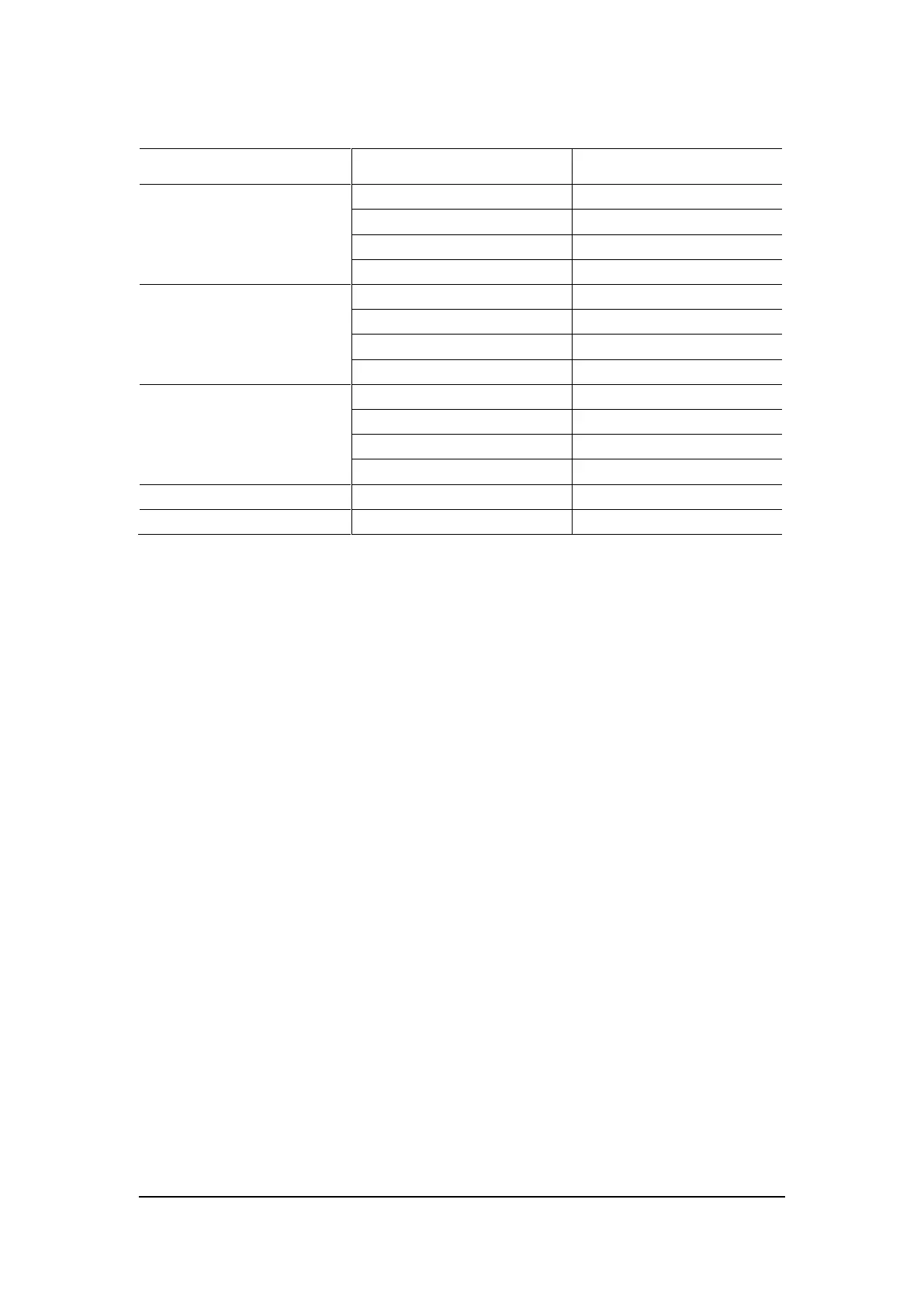Self Test
The SDM3045X provides self-test functions, including Key Test, LCD Test,
Beeper Test and Chip Test.
Operating Steps:
1. Press [Shift] > [Utility] > Test /Admin > Board Test
2. To test the keys:
Select Key to enter the key test interface. The on-screen lathy rectangle
shapes represent the keys on the front panel. Test all keys and knobs and
you should also verify that all the backlit buttons illuminate correctly.
3. To test the LCD screen:
Select LCD to enter the screen test interface, the screen shows the
message:” Press ‘Change’ to change Press ‘Done’ to exit“. Press Change
to start the test and observe if the screen has any defects (missing pixels,
for example).
4. To test the beeper:
Press Beeper to test the beeper. Under regular circumstances, pressing
Beeper once and the instrument will beep once.
5. Test the chips:
Press Chip > Start to start chip test. Determine whether the chip test
passes according to the interface message.