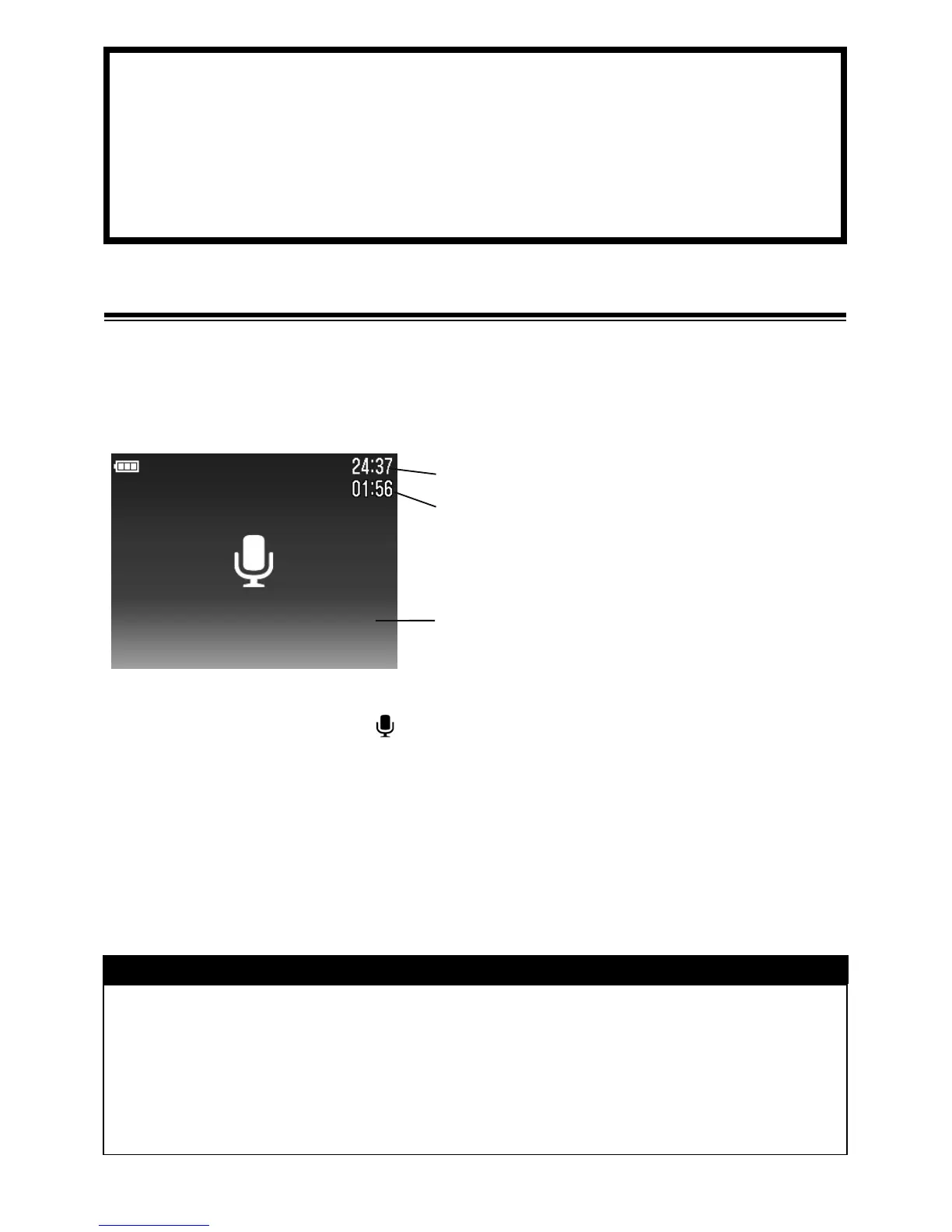104
RECORDING AND
PLAYING BACK SOUND
RECORDING SOUND (VOICE RECORD MODE)
It is possible to use the DP1X as a sound recorder.
z A sound file will be stored as a WAV file. (For instance, file number
0023 will be SDIM0023.WAV.)
1
Set the Mode Dial to the position. (The sound recording screen will
be displayed)
2
Press the shutter button to record sound. (During recording, the busy
lamp will blink.)
3
Press the shutter button again to terminate the recording.
WARNING !!
• The available recording time is dependent on the capacity of the
card.
• The available recording time display may not change constantly
because it is calculated from the capacity of the card while
recording.
