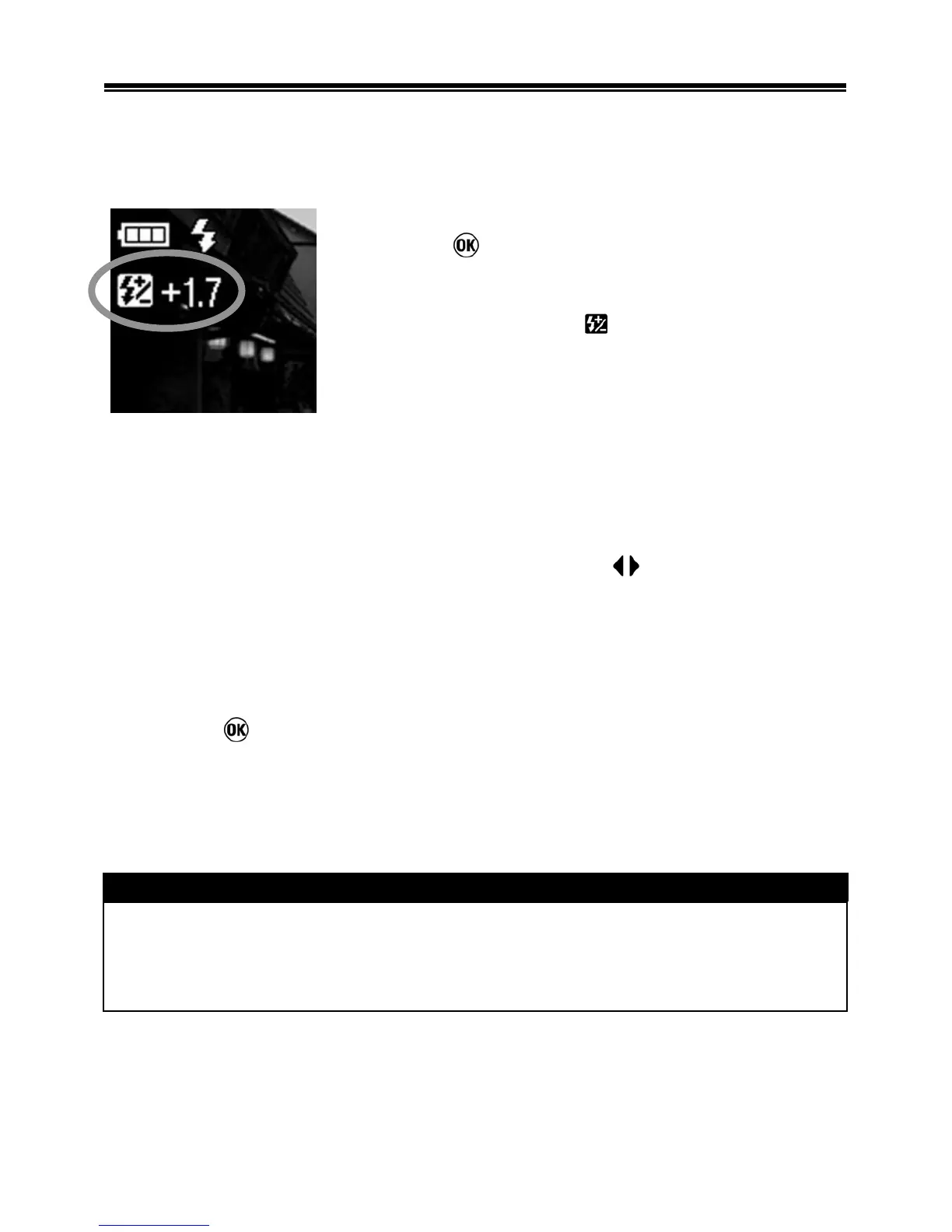64
FLASH EXPOSURE COMPENSATION
It is possible to compensate the flash output level without changing
the background’s exposure.
1
Press the button after ejecting the flash by
using the Flash Pop-up lever. (The Allocate
function guide will be displayed on the bottom of
the LCD monitor. The
icon and the orange
compensation value will be displayed in the
upper-left corner of the LCD.)
• It is not possible to set the Flash Exposure Compensation if the
built-in flash is in the inserted position.
2
Select the desired compensation value by using buttons.
• Exposure compensation can be set in 1/3 stop increments from +3.0
to -3.0 stops.
3
Press the button again to apply the settings. (The color of the
compensation value will turn from orange to white and the Allocate
function guide will disappear)
CAUTION!!
• The exposure compensation will not disable automatically. After
taking the picture, set the compensation value to ±0.0 by above
procedure.
