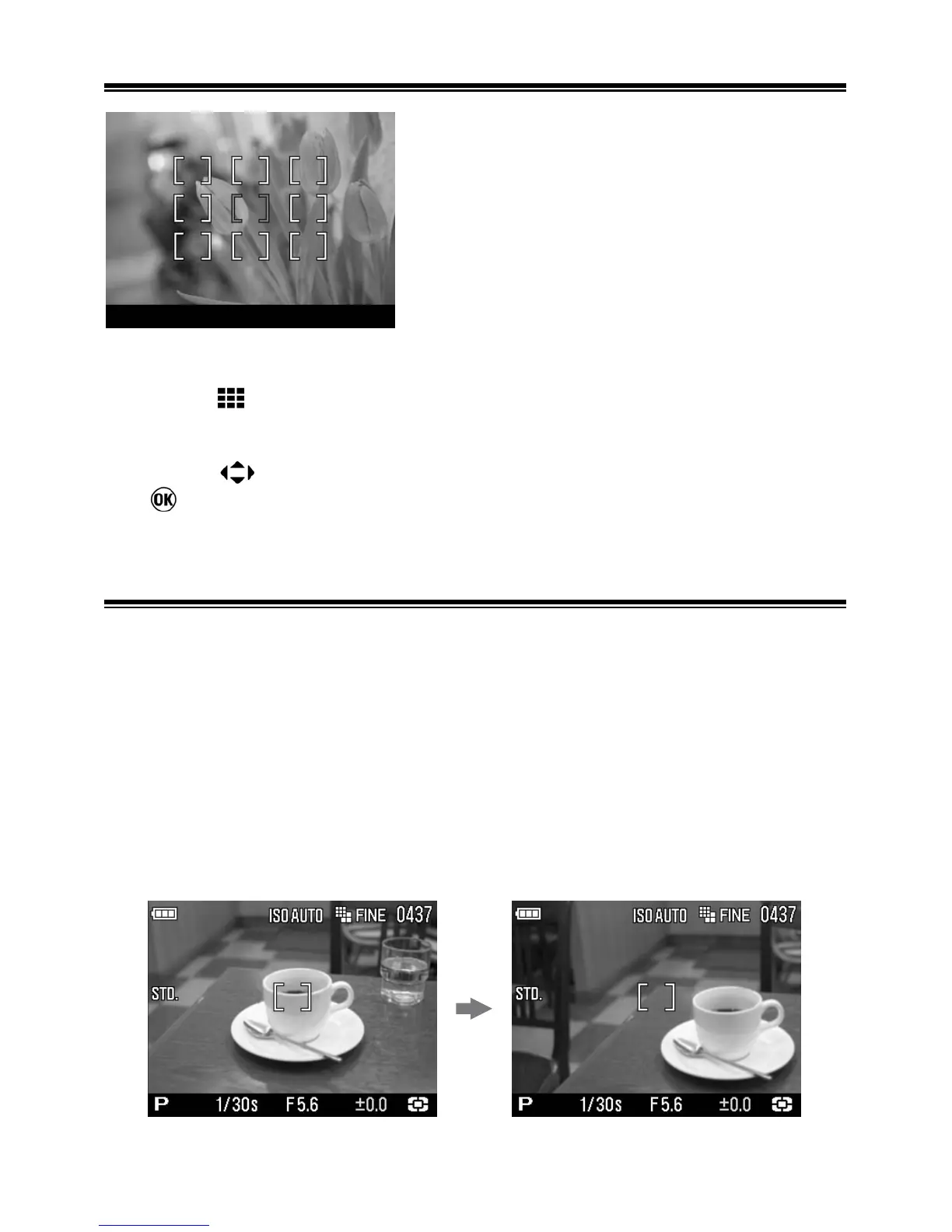49
FOCUSING POINT SELECTION
The DP1X is equipped with 9 focusing
points and it is possible to select the
desired focusing point.
1
Press the button.
2
Press the button to select the desired focusing point, and press
the
button to apply it.
FOCUS LOCK
This photographic method is useful if the subject is not positioned
within the selected focusing point.
1
Position the photographic subject into the selected focusing point, and
focus by pressing the shutter button “half-way”.
2
When the subject is in focus, the selected focusing point will be
illuminated in green. Press the shutter button to take the picture.
