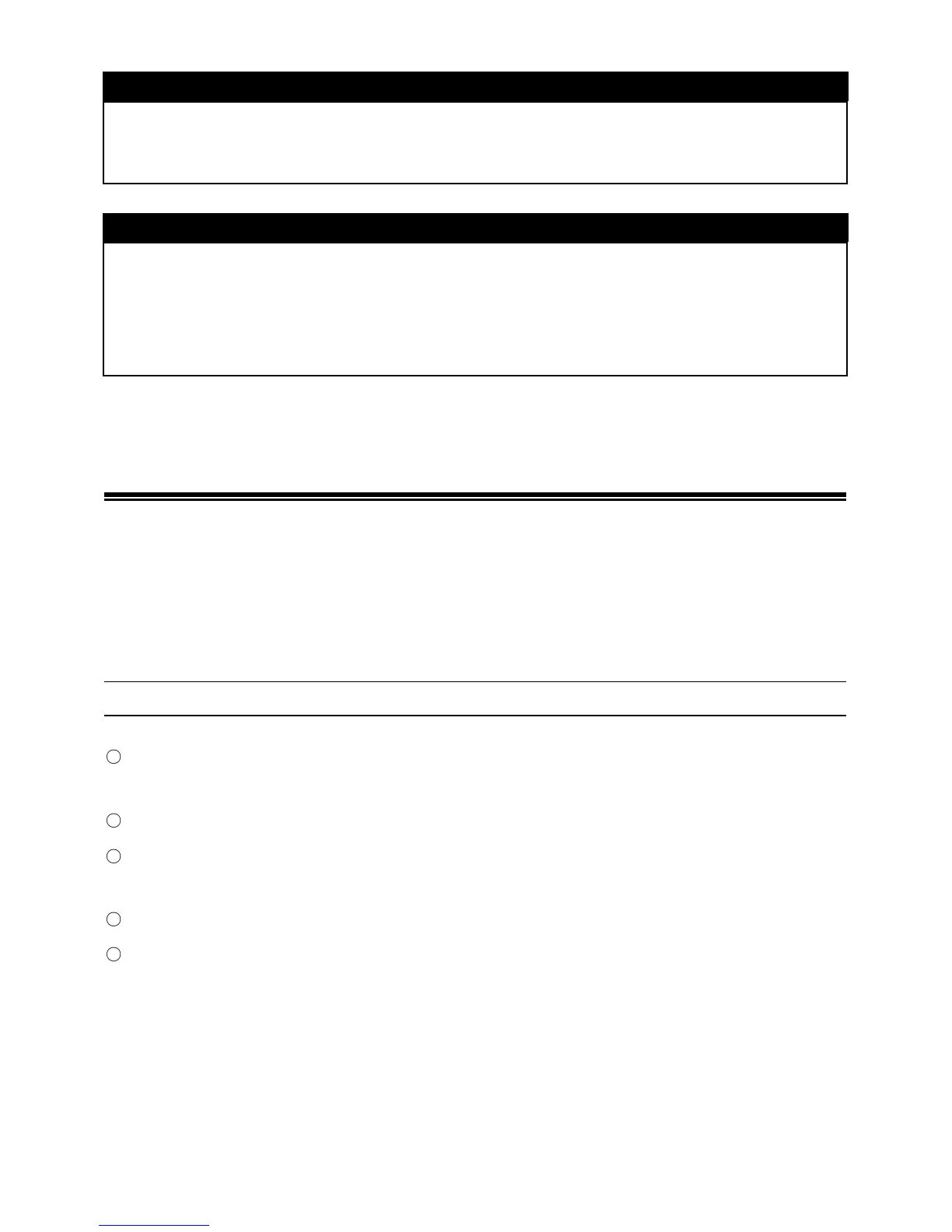69
WARNING !!
• Once Image with sound is set, the camera will continue to hold this
setting until [Off] is slected in [Image with Sound].
TIP
• The sound recording will be stored as a WAV file. It will be stored in
the same folder and have the same file name as the image file. For
example, the image file name will be SDIM0010.JPG and sound file
name will be SDIM0010.WAV.
USING THE EXTERNAL FLASH
The DP1X camera is equipped with a hot shoe, allowing the use of
you a compact, dedicated, external flashgun. Power from the
external flashgun is greater than the built-in flash. It is also
possible to use the external flashgun with the cameras’ lens hood
attached.
ELECTRONIC FLASH EF-140 DG SA-STTL
(SOLD SEPARATELY)
○
Maximum Guide Number of 14 ( ISO100 ) giving 2.3x greater
exposure compared to the built-in flash.
○
The TTL exposure is controlled by the automatic S-TTL system.
○
This flash unit uses two “AAA” type Ni-MH batteries allowing it to
have a compact design.
○
It is also possible to use the EF-140 DG SA-STTL in manual mode.
○
It can be used with the SD14 digital SLR camera and its exposure
will be controlled with the S-TTL system.
