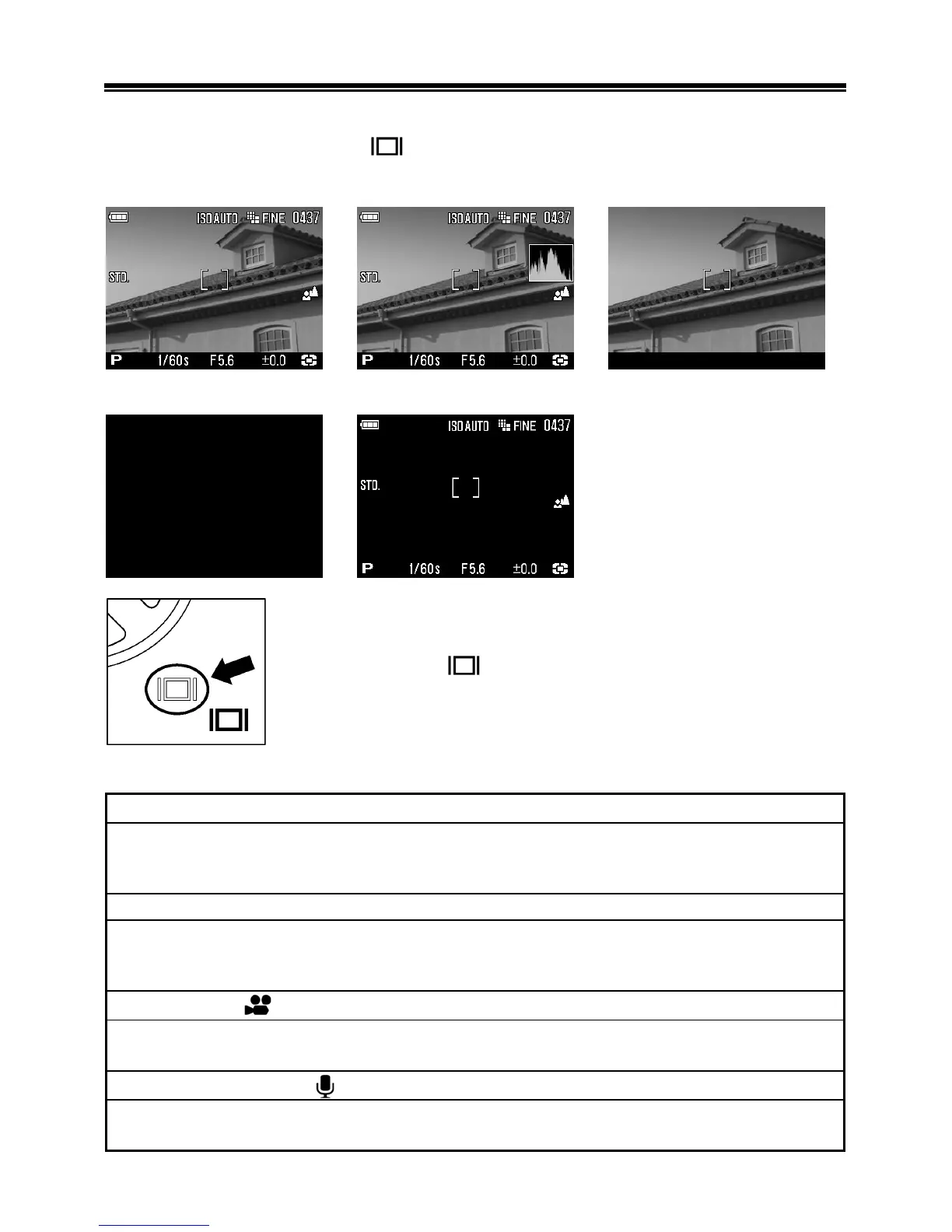35
CHANGING THE COLOR LCD MONITOR DISPLAY
It is possible to display/hide icons on the color LCD monitor as
follows by pressing the
button.
Display Icons
Display Icons with the histogram
Hide Icons
→ →
LCD Monitor OFF
View Finder Mode
→ →
• • •
Each time the button is pressed, the color LCD
monitor display will change as follows.
OPERATION
Still Image Mode (
P
,
A
,
S
)
Display Icons → Display Icons with the histogram → Hide Icons →
LCD Monitor OFF → View Finder Mode → • • •
Still Image Mode (
M
)
Display Icons → Hide Icons → LCD Monitor OFF →
View Finder Mode → • • •
Movie Mode
Display Icons → Hide Icons → • • •
Voice Record Mode
Display Icons → LCD Monitor OFF → • • •
