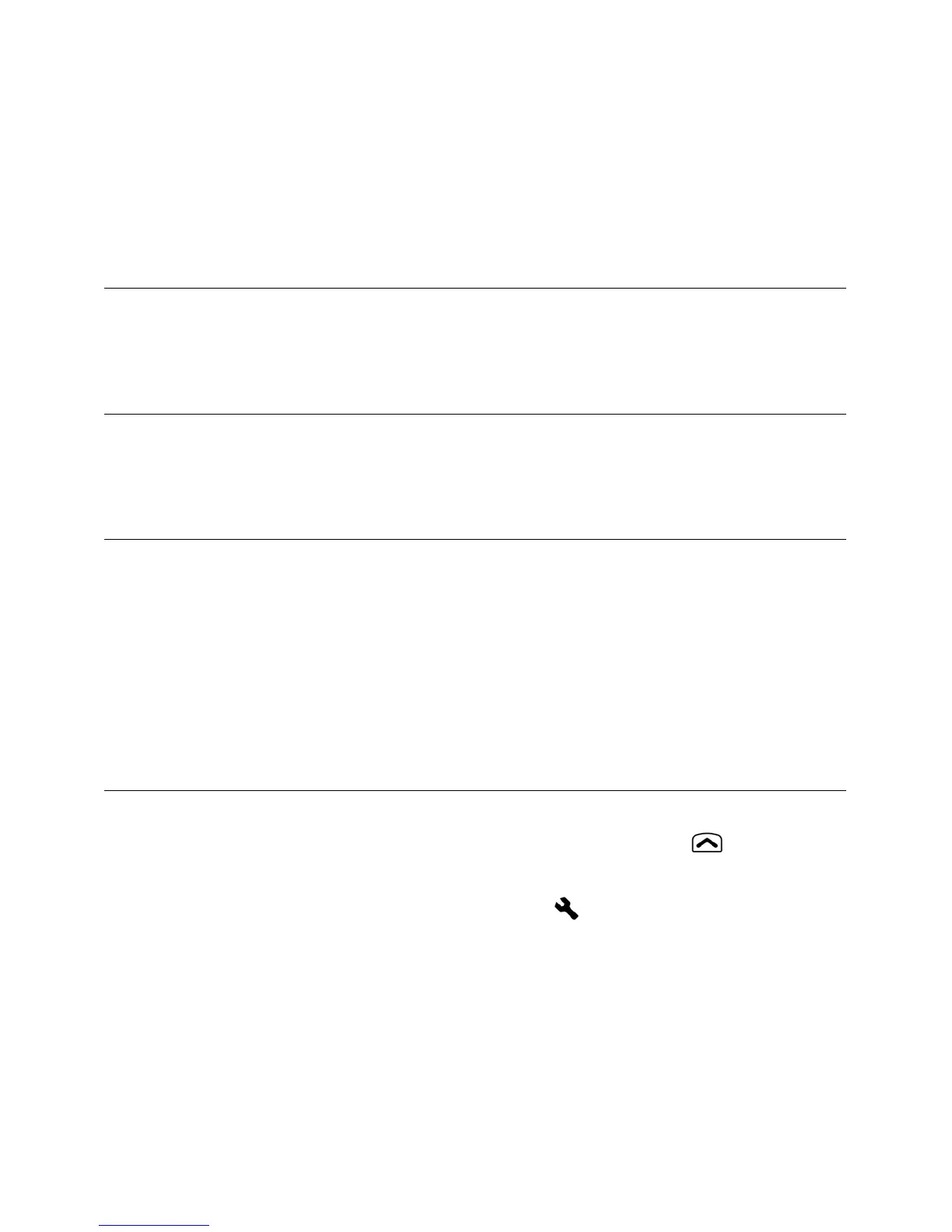118
Focusing mode is set to MF.
► Change the focusing mode by pressing the Focus mode button.
(P.48 - 50)
Camera shake is occurred.
► Use the flashguns or tripod. (P.46, 47, 69)
Cannot delete images.
Images may be locked.
► Unlock the images. (P.89 - 91)
Incorrect date and time is shown.
Date and time setting may be incorrect.
► Enter the correct date and time in the Set-up Menu. (P.2 5 )
No image appears on the TV monitor.
The AV cable is not connected properly.
► Reconnect the AV cable.
The video terminal (yellow) and the audio terminal (white) are not
connected properly.
► Reconnect the video terminal (yellow) and audio terminal (white) to
the correct position. (P.85)
Cannot play-back sound
Sound volume is set 0.
► Turn the sound volume up by pressing the button in
playing-back movie and sound. (P81, 103, 105)
► The Sound Volume can be set from [ Camera Settings] (P. 2 6 )
→ [Sound Settings] → [Sound Volume]. (P.3 2 )
