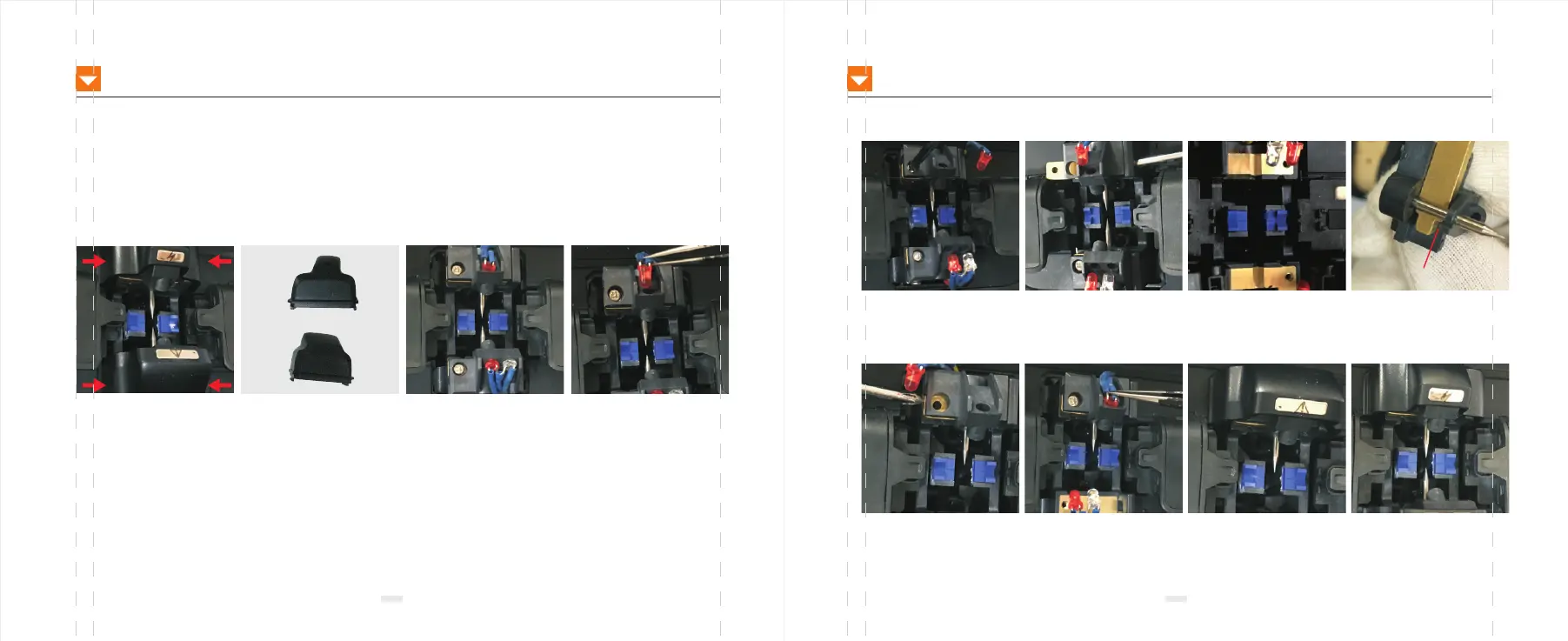CHAPTER VII REPLACE ELECTRODE
27
REPLACE ELECTRODE
28
Electrode replacement must use the genuine original electrode designed for this machine from factory. When
the number of electrode is used close to 3000 times, the machine will remind you to replace it. When it reaches
to 3000 times, it is necessary to replace the electrod and activate it then you can use again(see page 29 ACTIVATE
ELECTRODE). Otherwise it may affect the splicing quality, or even shut down the program automatically, and
could not splice.
The electrode replacement procedure is as follows:
1. Please pinch the electrode
over on both sides slightly,
see the location in picture then
remove up the electrode cover.
2. The cap size of two electrodes
is different,wider head is for the
electrode which is close to screen
direction.
3. Take away the cover as
shown in picture.
4.Remove the lamp cap on
both sides with tweezers.
5. Screw out the screws with
a screwdriver.
6.use a screwodriver to push
out the latch and remove the
electrode. remove the another
electrode by the same way
7. Two old electrodes are removed
8. Replace the new electrodes
and put the latch, the wider
part of the latch is toward to
ctrode needle
9. push the latch and install
the screw
10. Use tweezers to put the
lamp into the original hole.
11. Close the electrode cap
Replace the other electrode by
the same way
12. Close the electrode cap
electrode replacement is complete
