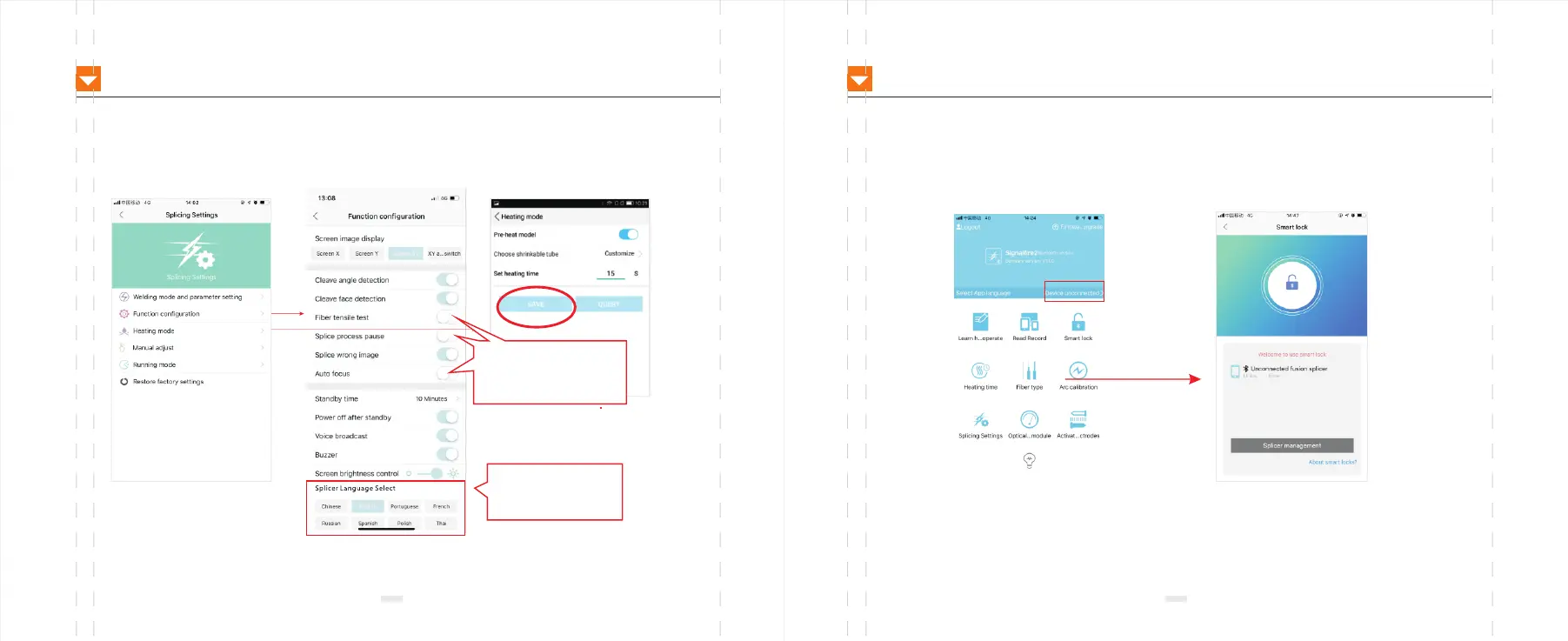SCREEN MENU FUNCTION ON/OFF CHAPTERⅢ SMART LOCK
22
Smart Lock Purpose: to facilitate management or owner's effective management of the splicer machine's
use period or the number of splicing.
Typical applications such as rental business.
1.After The Bluetooth Connection
Between The Mobile Phone And
The Fusion Splicer Is Successful,
Click On The Smart Lock To Enter
2.After Binding Is Clicked,this
Mobile Phone Account Has
Unique Control Over This Splicer.
When the settings are saved, the display icon will be highlighted darkened accordingly.otherwise please
check whether the bluetooth is properly connected.c
21
We suggest to turn off
this function as shown
in this picture
Select the language
required for your
splicer machine
