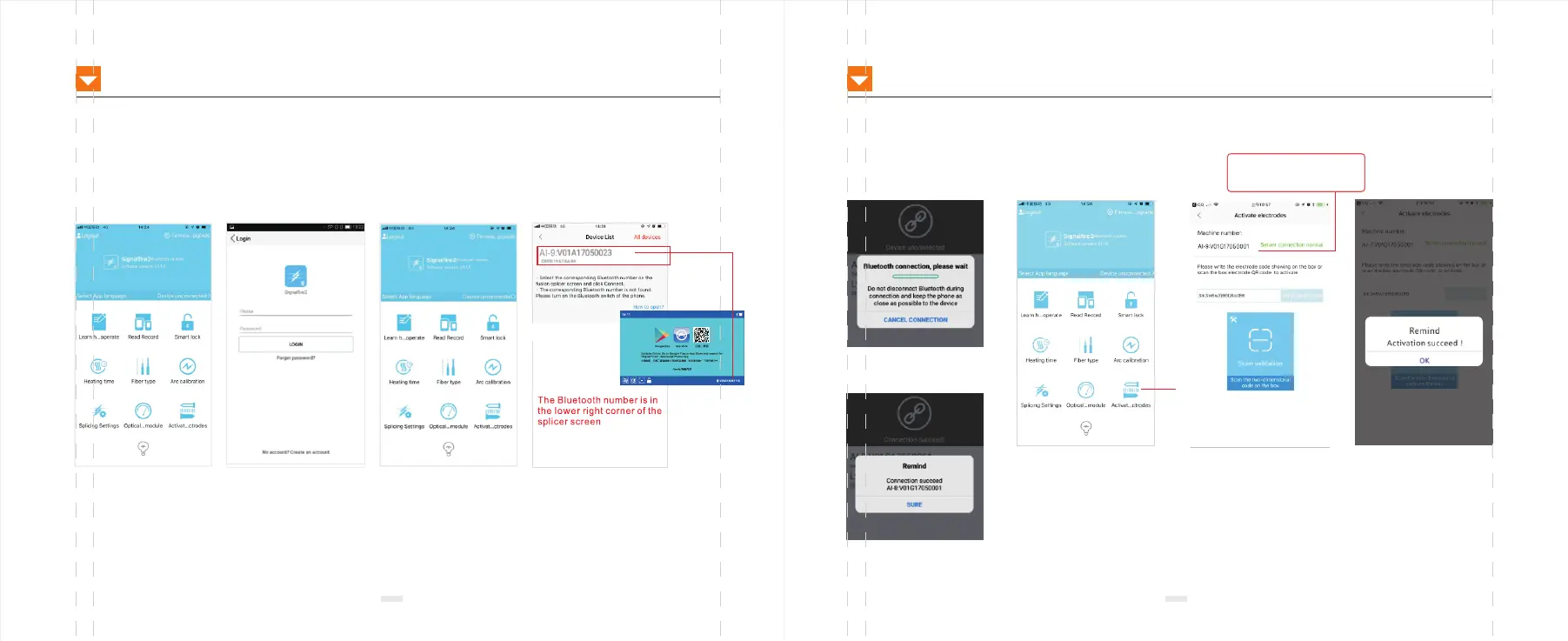CHAPTER Ⅷ ACTIVATE ELECTRODE
29
ACTIVATE ELECTRODE
30
PS. The electrodes on the new machine do not need to activate we have activated before ex-factory. Only when
the electrodes life on the machine is expired in the future mand then you need to replace activate the electrode
hen the electrode is used up to 3000 times, you need to replace the electrode and activate it. You need to use
APP software "Signalfire2" install in your phone and activate the electrodes.Please scan the two-dimensional
code on the machine screen to download the app software.
1.Open the "signalfire2"
APP software, click on
login.
2. Please log in directly
if you have an account
otherwise please registe
fitst.
3. Click"Device
unconnected"after login
is successful.
4. Please select the corresponding
Bluetooth number and click on if
you can not find the bluetooth
number, please check whether the
Bluetooth or the machine power is
turned on
5.Connecting
6. Connected successfully
7. Back to the home page,
click on “ Activate Electrode”
8.Enter the number of the
dimensional code on the
electrode box(please
distinguish between numbers
and letters )or scan the two-
dimensiona code on the
electrode box
if the server connection fails,
please check and reconnect
to the network.
9. Activation is successfu
please restart the machine
