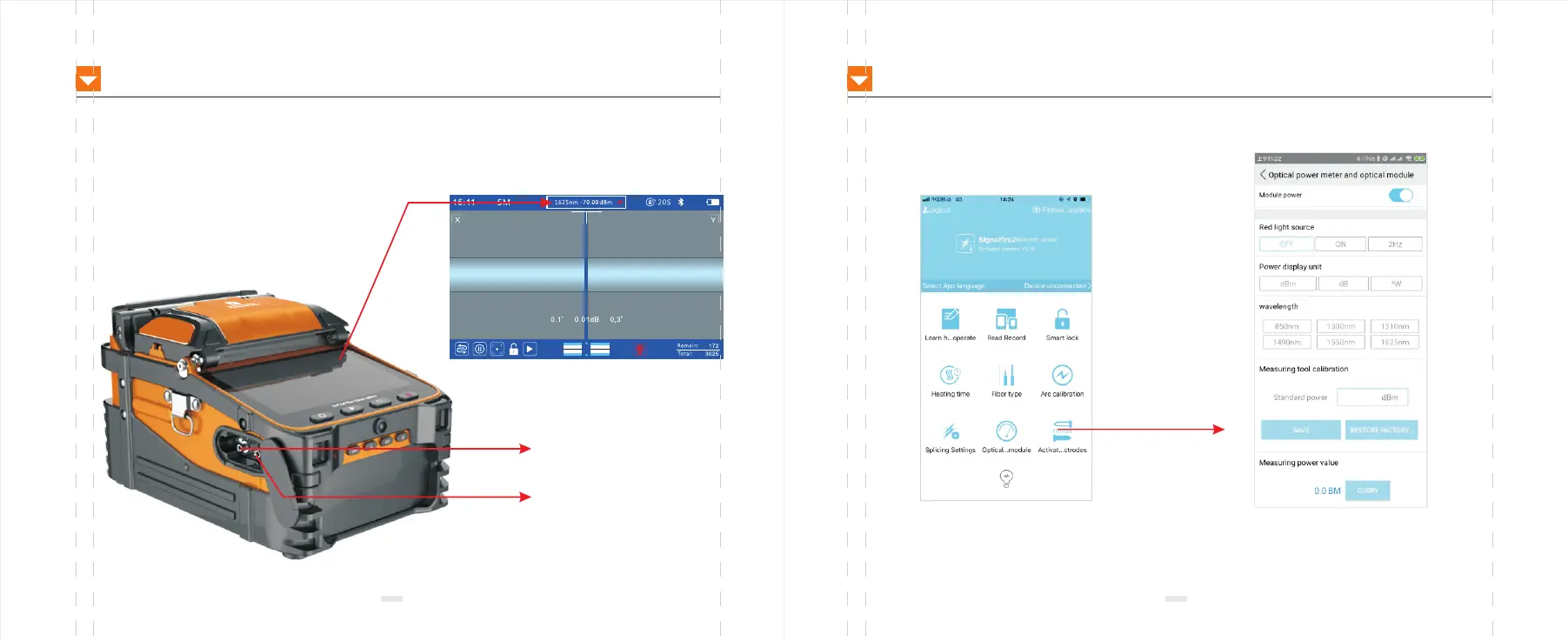CHAPTER IX POWER METER AND OPTICAL MODULES
31
POWER METER AND OPTICAL MODULES
32
Effect easure connection loss, verify continuity, and help evaluate fiber link transmission quality
The fusion splicer screen displays the
measurement results
Optical power meter input
VFL output
Optical power meter and VFL parameter settings
1.The user logs in to the "signalfire2"
app and connects to the machine
Bluetooth.
2.Turn on the power meter and light
module, set and return.
