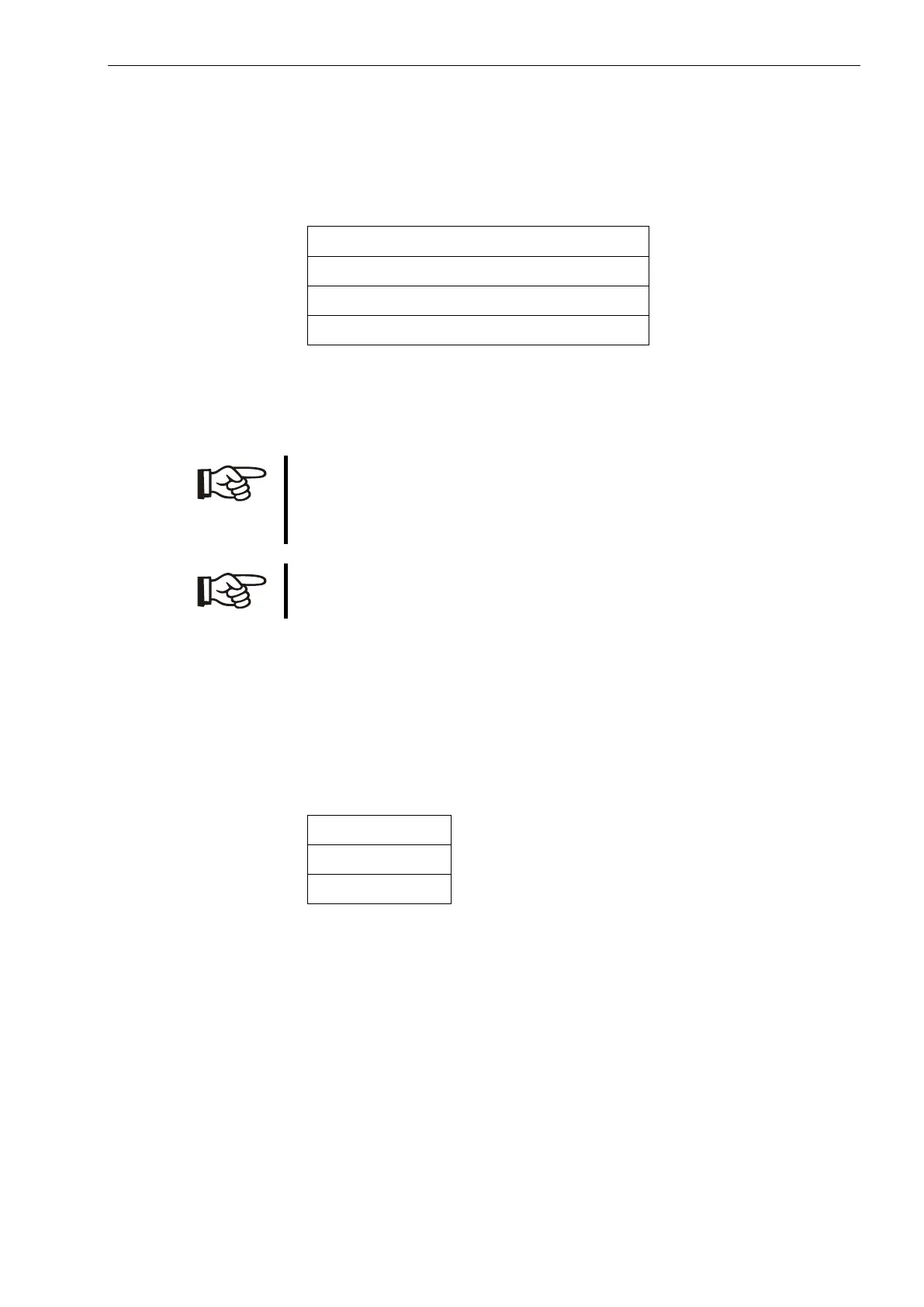SIKA TD 32500 Operating Manual
5.2.5.1 Programming the source of the analogue output:
• The message „SET ANALOGSOURCE – NO“ appears.
• Switch with the ▲ key to „YES“ and confirm with the
key.
• Select with the ▲ key one of the following sources:
TOTAL (resettable volume counter)
TEMPERATURE (if available)
• Confirm the currently displayed source for the analogue output by
pressing the
key.
• Continue to configure the type of analogue output, return to the menu
start, or quit the configuration menu.
Note: If you have selected for the analogue output „ANALOG-OUT
OFF“, the following programming items of type and range of the
analogue output are skipped.
The analogue output is unoperational during measuring.
Note: When the analogue output source is changed, the lower and
upper range limits are reset to the preset values.
5
.2.5.1.1 Programming the type of analogue output:
• The message „SELECT ANALOGOUT – NO“ appears.
• Switch with the ▲ key to „YES“ and confirm with the
key.
• Select with the ▲ key:
• Continue to configure the lower limit of analogue output (value which
corresponds with 0 mA / 4 mA / 0 V), return to the menu start or quit the
configuration menu.