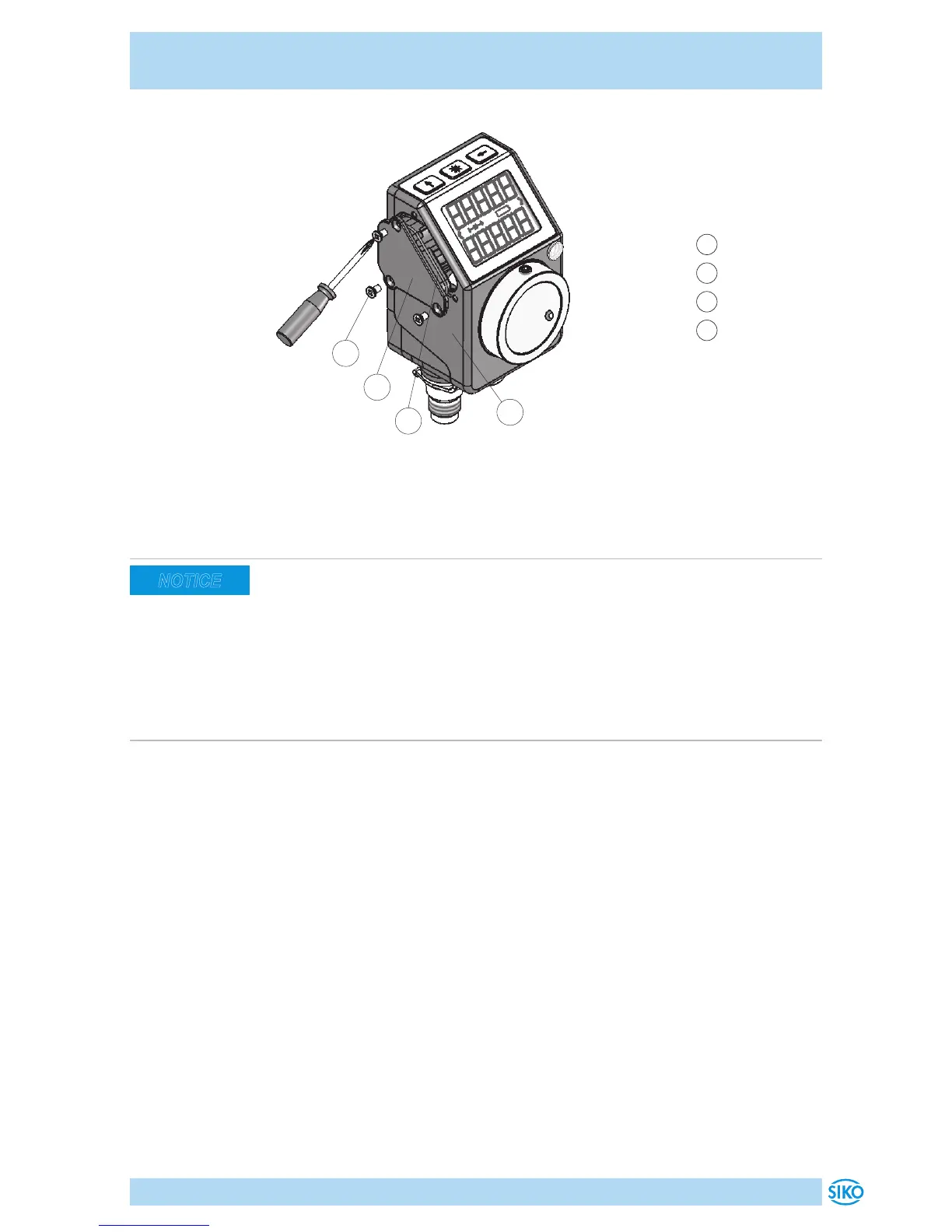AP04
Transport, Storage, Maintenance and Disposal English
AP04 · Date 19.05.2016 · Art. No. 84211 · Mod. status 154/16
35
1
Screw
2
Battery unit
3
O ring
4
Housing
Fig. 9: Battery change
6.4 Faults after battery change
Data loss
Battery symbol on display is glowing in spite of new battery.
` Insucient contact, repeat chapter 6.3.
` Disconnect the position indicator from the supply voltage. With
repeated applying of supply voltage, the battery display will be initial-
ized and updated. Execute calibration travel according to User man-
ual.
7 Transport, Storage, Maintenance and Disposal
Transport and storage
Handle, transport and store position indicators with care. Pay attention to
the following points:
• Transport and / or store position indicators in the unopened original
packaging.
• Protect position indicators from harmful physical influences including
dust, heat and humidity.
• Do not damage connections through mechanical or thermal impact.
• Prior to installation inspect the position indicator for transport dam-
ages. Do not install damaged position indicators.
NOTICE