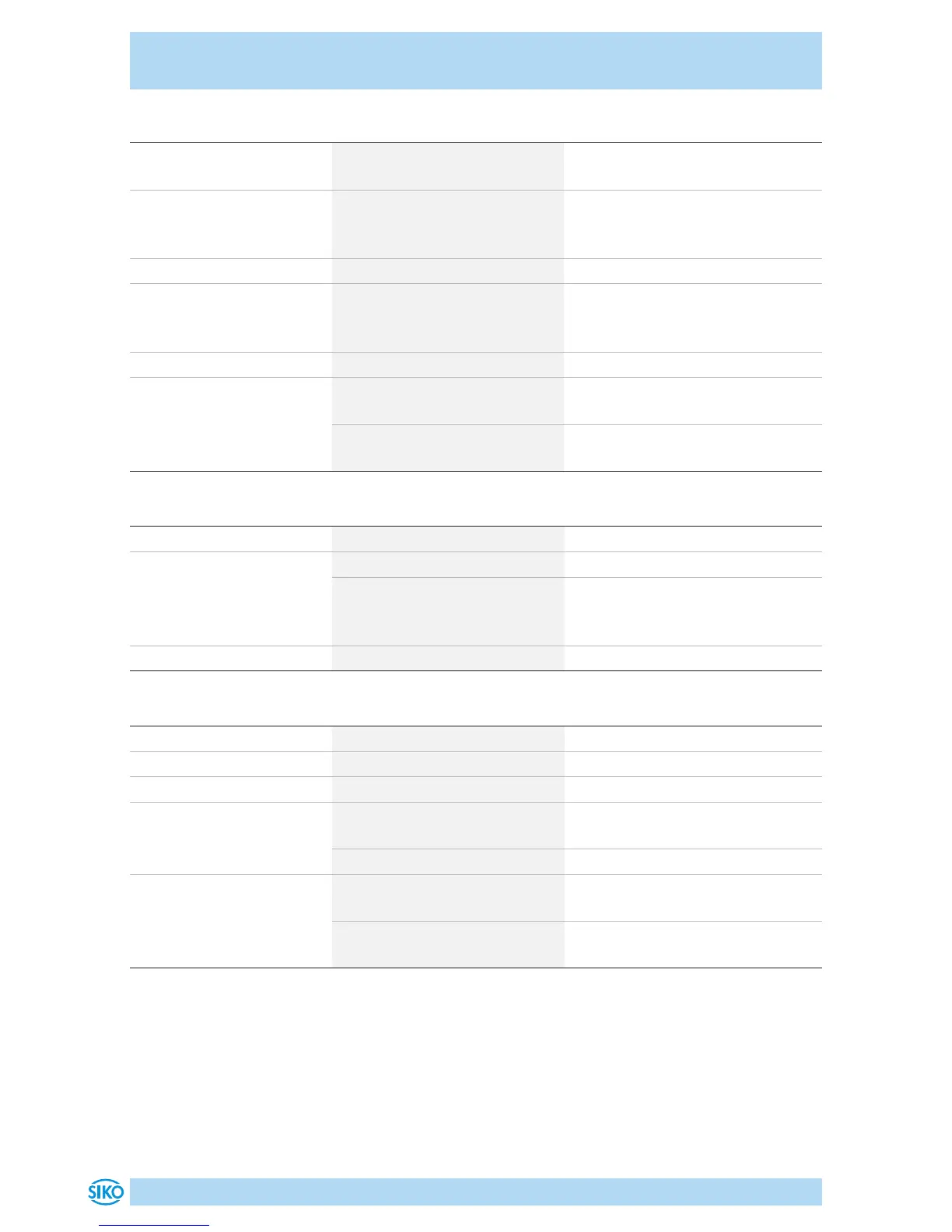AP04
Technical data English
AP04 · Date 19.05.2016 · Art. No. 84211 · Mod. status 154/16
38
Electrical data Additional information
Display/dispaly range 5-digit LCD 7-segment,
~7mm height
decimal points, 2 rows, special
characters
Special character left arrow, right arrow, 'incre-
mental measurement', bat-
tery
Status display two-color LED (red/green) position status, configurable
Keys keys for 'incremental mea-
surement', for programming
and reset
Bus connection RS485; CANopen no galvanic isolation
Type of connection 2x M8 plug connectors
(A-coded)
4-pole, 1x socket, 1x pin
grounding via flat connector
6.3mm
System data Additional information
Scanning magnetic
Resolution 720 increments/revolution
freely programmable between
1 and 65535 increments /
revolution
Measuring range ≤14562 revolution(s)
Ambient conditions Additional information
Ambient temperature 0 … 60°C
Storage temperature -20 … 80°C
Relative humidity condensation inadmissible
EMC EN 61000-6-2 interference resistance / immis-
sion
EN 61000-6-4 emitted interference / emission
Protection category IP53 EN 60529, when built in, only
with mating connector
IP65 EN 60529, only with mating con-
nector