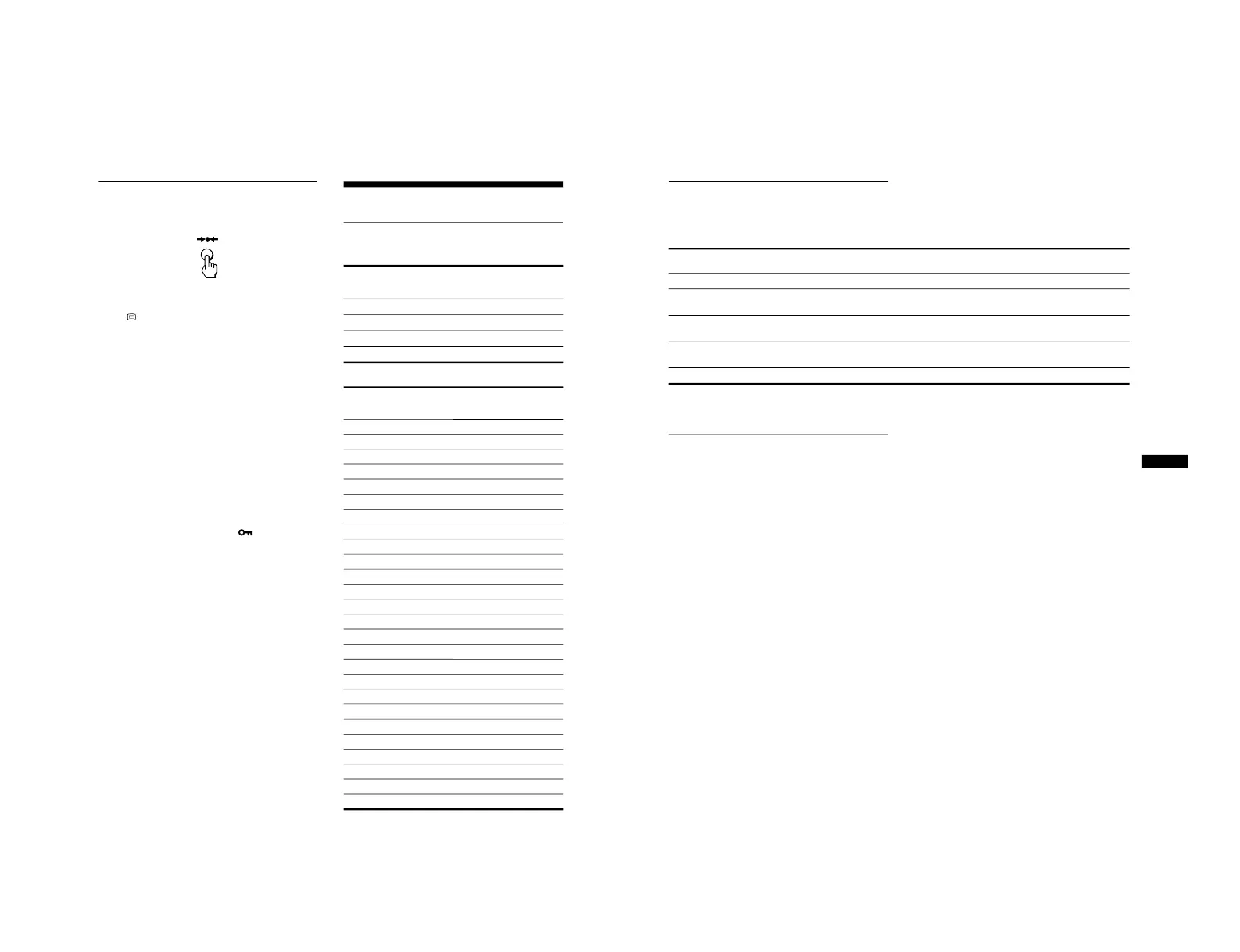14
Resetting the adjustments
This monitor has the following three reset methods. Use the
0
(reset) button to reset the adjustments.
Resetting a single adjustment item
Use the
,
m
/
M
buttons to select the adjustment item you want
to reset, and press the
0
(reset) button.
Resetting all of the adjustment data for the
current input signal
Press the
0
(reset) button when no menu is displayed on the
screen.
Note that the following items are not reset by this method:
• on-screen menu language (page 7)
• adjustment mode in the COLOR menu (EASY, EXPERT,
sRGB) (page 12)
• on-screen menu position (page 13)
• control lock (page 13)
Resetting all of the adjustment data for all input
signals
Press and hold the
0
(reset) button for more than two seconds.
Note
The 0 (reset) button does not function when
(CONTROL
LOCK) is set to ON.
Technical Features
Preset Modes
Factory adjusted Timing Modes
Data Loaded Timing Modes
Mode
Resolution
(dots ×
lines)
Horizontal
Frequency
Vertical
Frequency
Graphics
Mode
1 1280
×
1024 63.8 kHz 60 Hz SGI Mode 7
2 1280
×
1024 76.9 kHz 72 Hz SGI Mode 8
3 1280
×
1024 80.0 kHz 75 Hz SGI Mode 9
4 1280
×
1024 81.9 kHz 76 Hz SGI Mode10
Mode
Resolution
(dots ×
lines)
Horizontal
Frequency
Vertical
Frequency
Graphics
Mode
1 800
×
600 76.7 kHz 120 Hz SGI Mode 1
2 1024
×
768 48.7 kHz 60 Hz SGI Mode 2
3 1024
×
768 77.5 kHz 96 Hz SGI Mode 3
4 1024
×
768 97.0 kHz 120 Hz SGI Mode 4
5 1280
×
492 63.8 kHz 120 Hz SGI Mode 5
6 1280
×
1024 53.3 kHz 50 Hz SGI Mode 6
7 1600
×
1024 77.6 kHz 72 Hz SGI Mode11
8 1920
×
1035 65.0 kHz 60 Hz SGI Mode12
9 640
×
480 31.5 kHz 60 Hz VGA
10 800
×
600 37.9 kHz 60 Hz VESA
11 800
×
600 46.9 kHz 75 Hz VESA
12 800
×
600 53.7 kHz 85 Hz VESA
13 1024
×
768 48.4 kHz 60 Hz VESA
14 1024
×
768 56.5 kHz 70 Hz VESA
15 1024
×
768 60.0 kHz 75 Hz VESA
16 1024
×
768 68.7 kHz 85 Hz VESA
17 1152
×
864 67.5 kHz 75 Hz VESA
18 1280
×
960 60.0 kHz 60 Hz VESA
19 1280
×
960 85.9 kHz 85 Hz VESA
20 1280
×
1024 64.0 kHz 60 Hz VESA
21 1280
×
1024 91.2 kHz 85 Hz VESA
22 1600
×
1200 75.0 kHz 60 Hz VESA
23 1600
×
1200 81.3 kHz 65 Hz VESA
24 1600
×
1200 87.5 kHz 70 Hz VESA
25 1600
×
1200 93.8 kHz 75 Hz VESA
26 1600
×
1200 106.3 kHz 85 Hz VESA
Power saving function
This monitor meets the power-saving guidelines set by VESA,
E
NERGY
S
TAR, and NUTEK. If the monitor is connected to a computer
or video graphics board that is DPMS (Display Power Management Signaling) compliant, the monitor will automatically reduce powe
r
consumption in three stages as shown below.
* “Sleep” and “deep sleep” are power saving modes defined by the Environmental Protection Agency.
** When your computer enters a power saving mode, the input signal is cut and NO INPUT SIGNAL appears on the screen. After a few seconds, the monitor
enters power saving mode.
Plug & Play
This monitor complies with the DDC™1, DDC2B and DDC2Bi
Display Data Channel (DDC) standards of VESA.
When a DDC1 host system is connected, the monitor
synchronizes with the V. CLK in accordance with the VESA
standards and outputs the EDID (Extended Display Identification
Data) to the data line.
When a DDC2B or DDC2Bi host system is connected, the
monitor automatically switches to the appropriate standard.
DDC™ is a trademark of the Video Electronics Standard
Association.
Power consumption
mode
Screen Horizontal
sync signal
Vertical sync
signal
Power
consumption
Recovery time 1 (power)
indicator
1 Normal operation active present present
≤
145 W — Green
2 Standby (1st mode) blank absent present
≤
100 W Approx. 3 sec. Green and orange
alternate
3 Suspend (2nd mode)
(sleep)*
blank present absent
≤
15 W Approx. 3 sec. Green and orange
alternate
4 Active-off** (3rd mode)
(deep sleep)*
blank absent absent Approx. 1 W Approx. 10 sec. Orange
5 Power-off — — — 0 W — Off