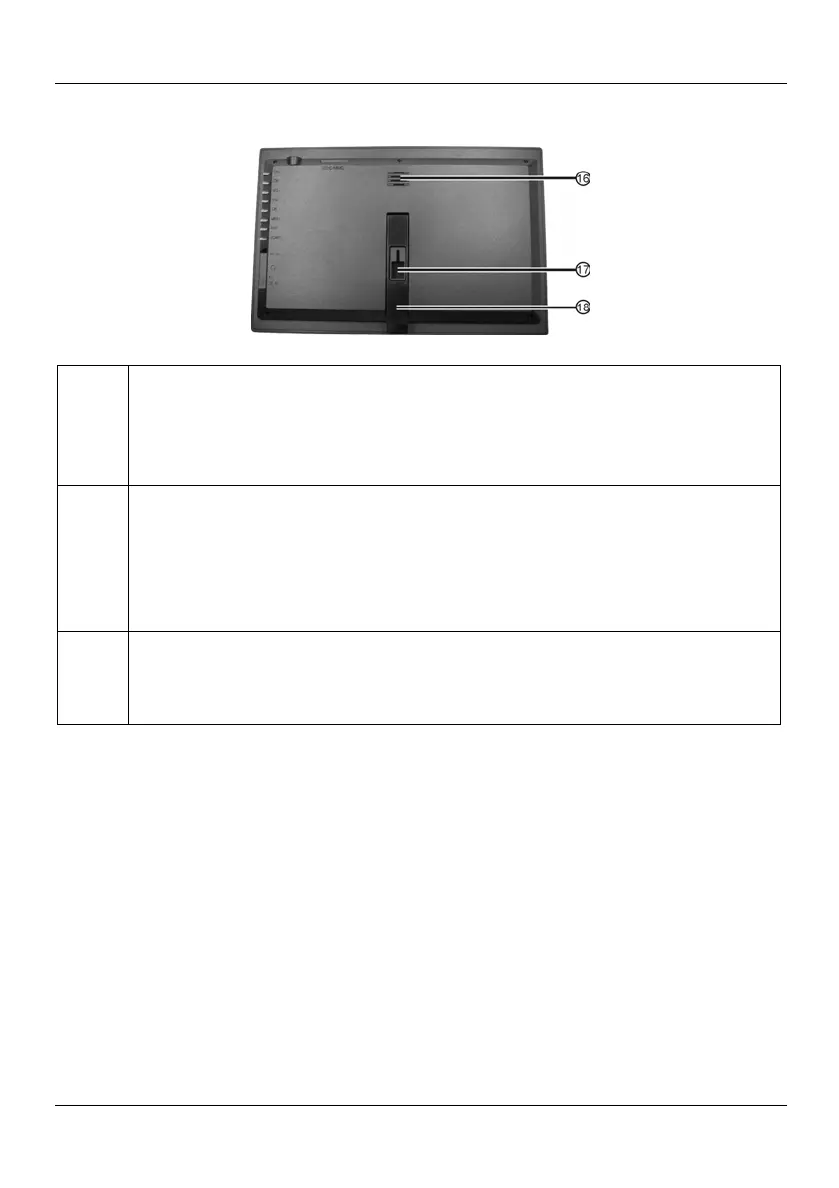SilverCrest LT 910
English - 14
Rear Panel
(16)
Speaker
This speaker outputs the sound in mono. In order to enjoy stereo sound,
connect the supplied headphones. See page 56 – Connecting the
Headphones.
(17)
Eyelet for wall-mounting
If required, you can also mount your SilverCrest LT 910 on the wall. To
do this, insert a rawlplug and a screw (both able to support the weight of
the device) into the wall and hang the photo frame like a normal picture
frame onto the screw head.
(18)
Stand
Unfold the stand to its maximum position so that you can place the
photo frame like a normal picture frame on a table.