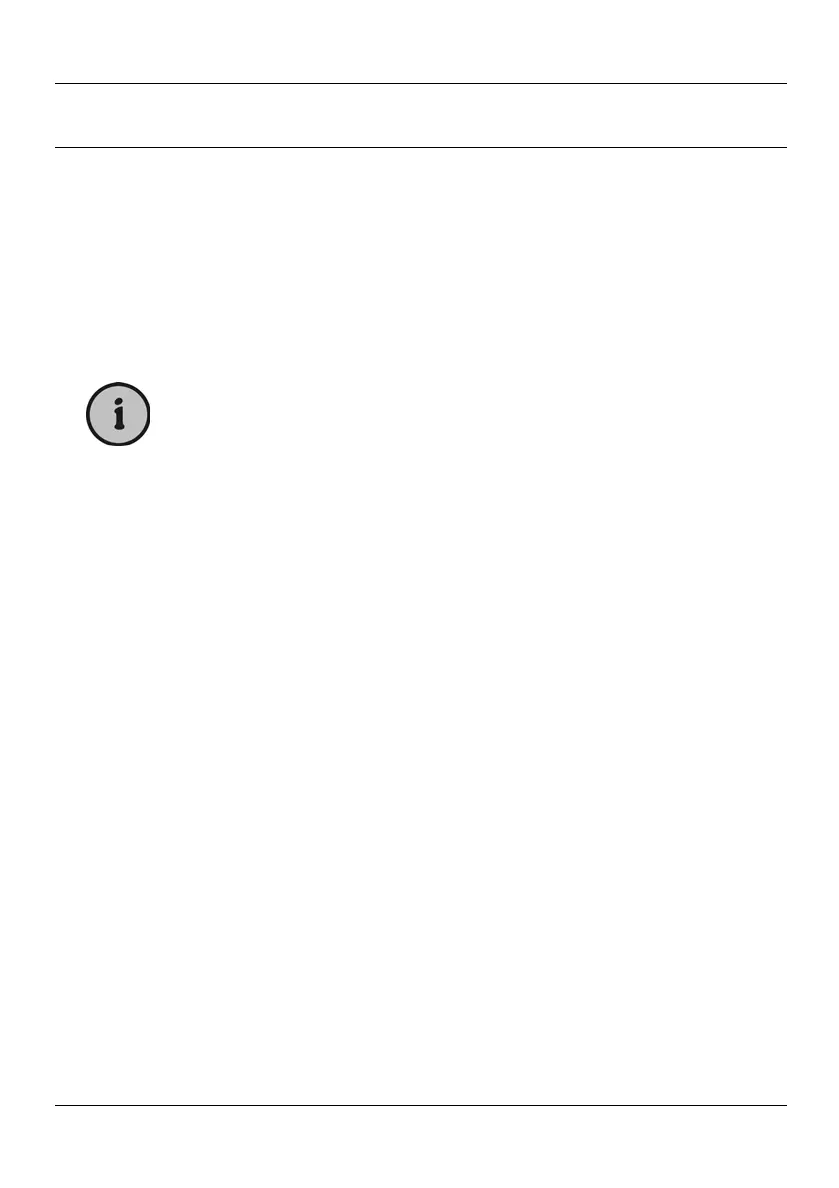SilverCrest LT 910
53 - English
Advanced Functions
Teletext
1. Press the INFO button (20) on the remote control and then the direction
buttons S or T (25) to select the “TTX” option.
2. Press the direction buttons (25) to select the desired Teletext.
3. Press the OK button (25) to confirm. The Teletext main page (Index) will
appear.
Not all channels broadcast Teletext information. It is possible that
you cannot make any choice for the current channel.
4. Press the EXIT button (34) to hide the Teletext.
Via the following buttons you can control the top text.
• Press the numeric buttons (32) to enter the number of the desired Teletext
page.
• Press the direction button X (25) to skip 100 pages forwards. For instance, if
the current Teletext page is number 100, press the X button to go to page
200. Press this button again to skip to page 300, etc.
• Press the direction button W (25) to return to the main page (Index).
• Press the direction button T (25) to skip 1 page backwards. For instance, if
the current Teletext page is number 500, press the T button to go to page
499.
• Press the direction button S (25) to skip 1 page forwards. For instance, if the
current Teletext page is number 500, press the S button to go to page 501.
• Press the OK button (25) multiple times to set the Teletext transparency. For
Teletext subtitles and for specific programmes it can be useful to
simultaneously display the Teletext with transparent background.