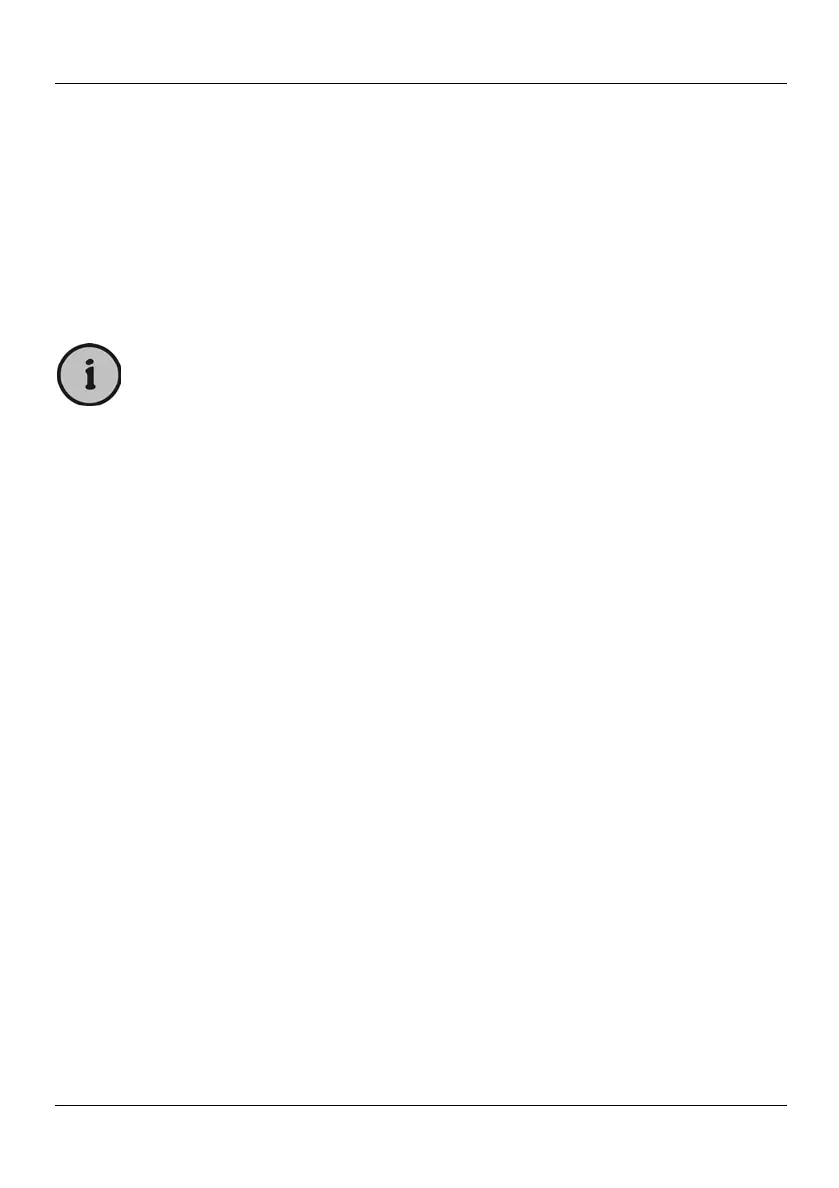SilverCrest LT 910
17 - English
Inserting an (optional) Memory Card
The built-in card reader supports SD, SDHC and MMC memory cards up to 32GB
of storage capacity.
1. Insert an optional memory card into the card reader (3) of the device (see
page 11) until you notice resistance. The memory card can only be inserted
when its contacts point towards the photo frame front panel.
2. To remove the memory card, gently press on the inserted card. This will
protrude a little so that you can get a hold of it and remove it.
You can insert and remove the memory card while the device is
powered on.