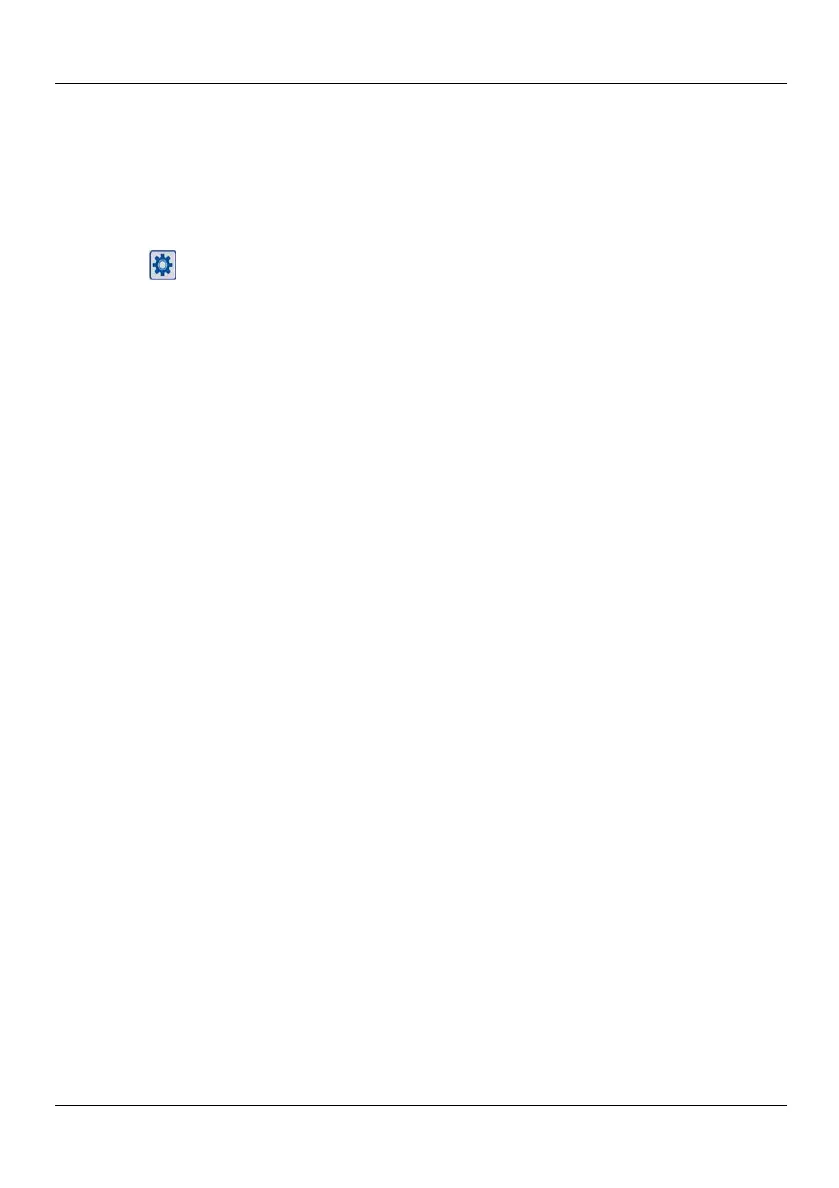SilverCrest LT 910
57 - English
No picture
Have you left the AV cable connected in order to connect the device to
external AV equipment? While the AV cable is connected, picture and sound
output is forwarded.
To save battery power, the display powers off after a few seconds during radio
reception and MP3 music playback. If necessary, you can disable this feature
under “
” ´ “Configuration” ´ “System Setup” ´ “Display”.
TV Reception Problems
No picture
Is the antenna connected properly?
Is the antenna cable damaged?
Did you connect the antenna cable plug firmly?
Have you already executed a channel search at your present location?
Did you accidentally connect the AV cable to the receptacle (13) of the device?
The screen will remain off while the AV cable is connected.
Bad picture quality
Is the antenna connected properly?
Re-orientate the antenna. High buildings and geographical obstacles can
deteriorate the signal strength or cause ghost pictures.
Make sure that the channel is properly tuned.
Adjust the picture parameters such as brightness, contrast and sharpness.
No sound
Is the sound muted? Press the MUTE button (19).
Is the volume set to very low?
No colour
Adjust the colour.
Make sure that the current programme is being broadcast in colour.
Make sure that the channel is properly tuned in.