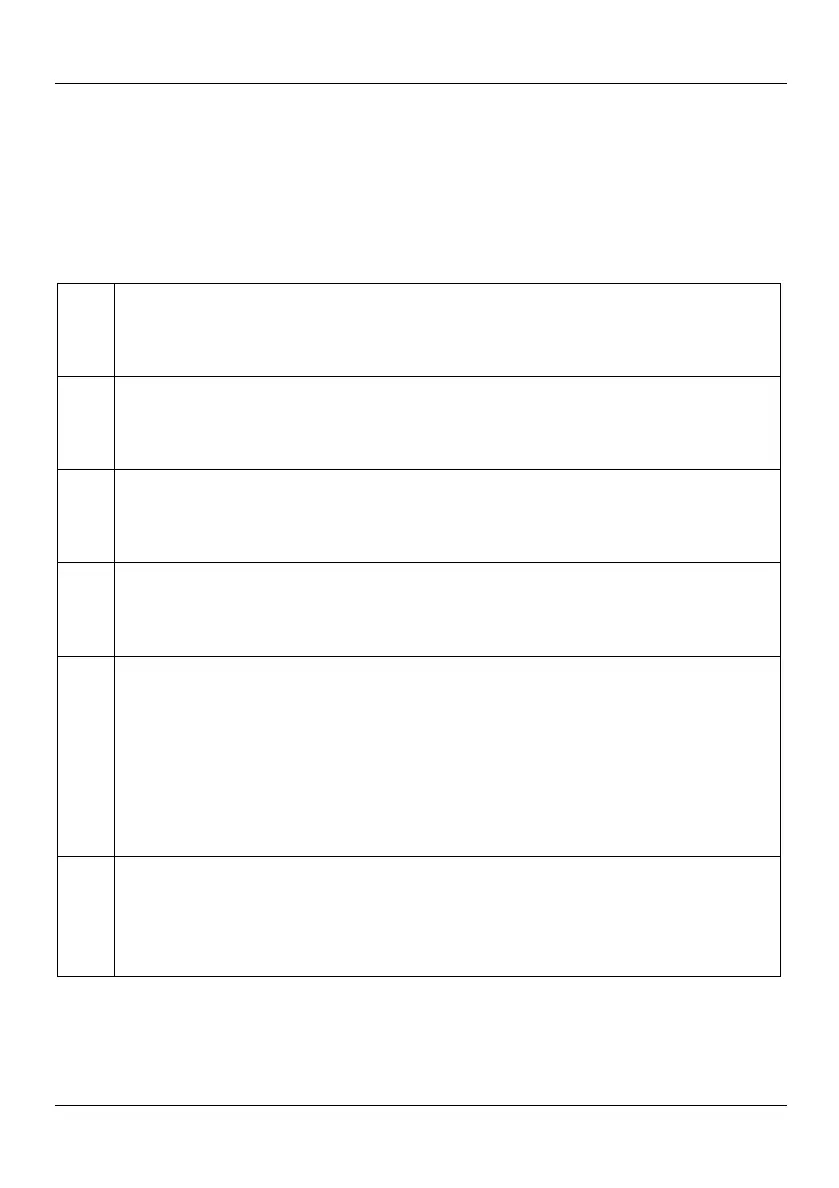SilverCrest LT 910
English - 18
Remote control
An illustration of the remote control can be found on the fold-out page of this
User’s Manual cover. Please fold-out the title page and read the following
descriptions. This will enable you to have the figure always visible permitting a
better understanding of the location and functions of the different buttons.
(19)
MUTE button
Press this button to mute the sound. Press it again to resume the sound
output.
(20)
INFO button
Press this button to display information about the currently selected signal
source.
(21)
TV / RADIO button
During digital TV programme reception: press this button to toggle
between digital TV and radio broadcasting.
(22)
POWER
1
button
Press this button to power on the device or to set it on power-saving
Standby.
(23)
LANG I-II button
During TV programme reception: press this button and then the direction
buttons
S
or
T
to toggle between the different audio languages (if the
programme is being broadcast with multiple audio languages). Or press
the direction buttons
W
or
X
to toggle between the left and right audio
channel and stereo sound reception. Some programmes broadcast
special information on a specific audio channel.
(24)
RECORD button
During TV programme reception: press this button to start recording the
current programme immediately. To stop recording, press this button
again and confirm the safety prompt that appears.