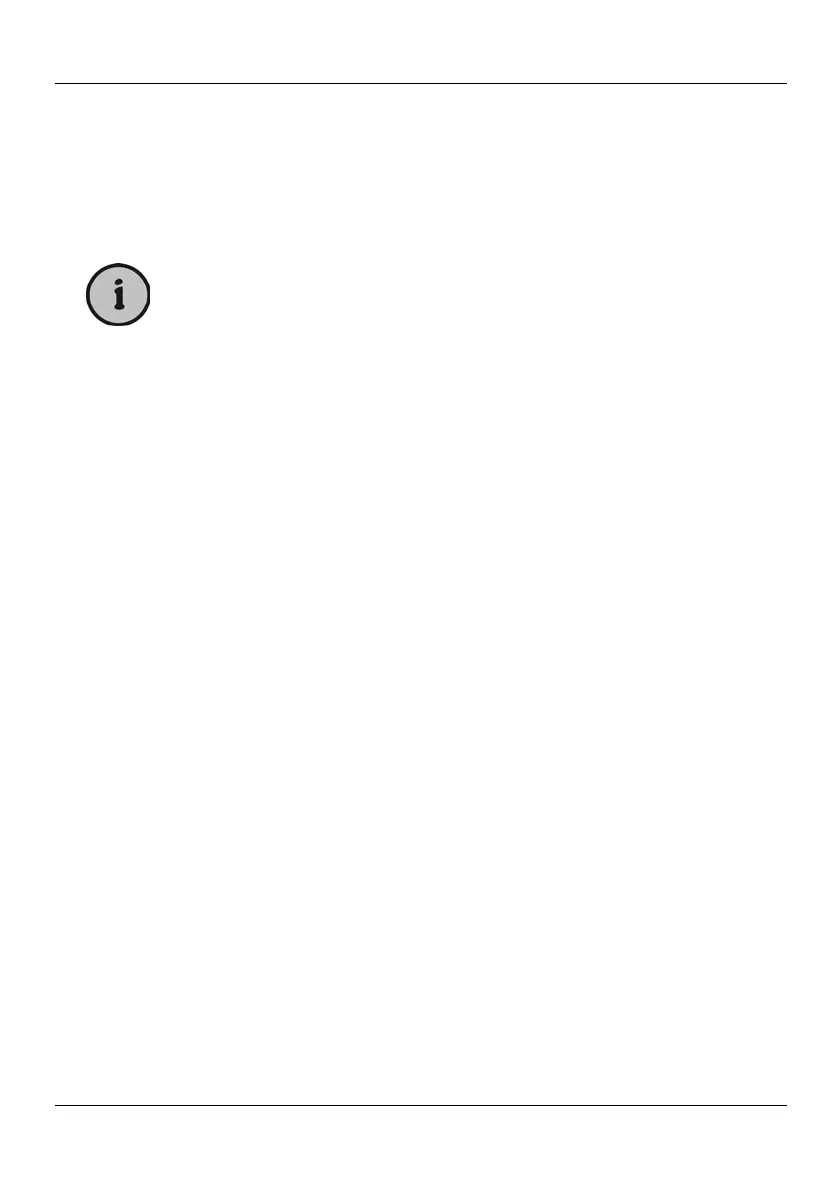SilverCrest LT 910
25 - English
Selecting a Favourite Channel
During digital TV reception, press the PLAY button (26) to display a list of
favourite channels. Here you can press the T or S button (25) to choose a
channel. Then press the OK button (25) to switch to the selected channel.
You need to set at least one channel as a favourite channel. For
more information, see page 29 - Defining a Digital Channel as
Favourite.
Special Functions for the Current Programme
During digital TV reception, press the INFO button (20) to display a list with all
special functions available for the current programme. You can then use the
direction buttons and the OK button (25) to select the desired special functions as
below:
Subtitle
1. Press the W or X direction buttons (25) to toggle between the options “OFF”,
“Subtitle” and “TTX Subtitle”.
2. Then press the T or S button (25) to select the desired subtitles from the list.
3. Press the OK button (25) to confirm. The menu will close and you are returned
to the live TV programme.
EPG
1. Select the “EPG” option to open the Electronic Program Guide (EPG).
You can open this to obtain details about current and future programmes or to
check up on any schedule changes to a show. See page 27 – Electronic
Program Guide.
2. When finished, press EXIT (34) to quit the Electronic Program Guide.